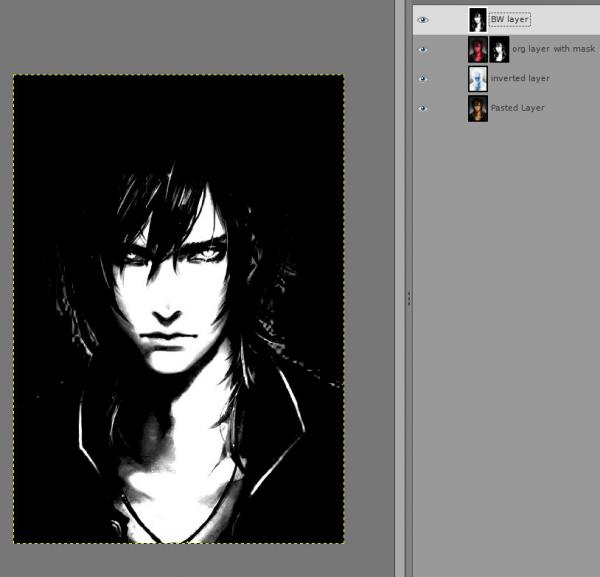07-25-2021, 04:57 PM
Just a try : Make a copy from the drawing to a new layer, inverse this layer color (Colours / invert) and set the layer mode of the color inversed layer to 'Grain extract'. Make a new layer : 'New from Visible' (right click on the layer dock). Use 'Colours / Desaturate / Mono Mixer' to convert the new layer to black and white. Make a color selection (Select / Select by Colour) to select the black or the white (I've selected the white, feather the selection by 2 and invert the selection / search out what is best for you). Copy the original layer to a new layer and 'Apply Layer mask' (right click in the layer dock) and chose selection. Now you can change the color of the skin.