Filters > G'MIC_Qt > Contours > Extract Foreground [Interactive]
It does a pretty good job to separate hairs from the skin, You have to spend a bit of time to carefully put your control point.
G'MIC result will be 1 layer for the foreground + 1 layer for the background, which will allow you to do whatever you want to change on either FG/BG
Example In less than a minute, not caring about control points nor playing with the 2 sliders
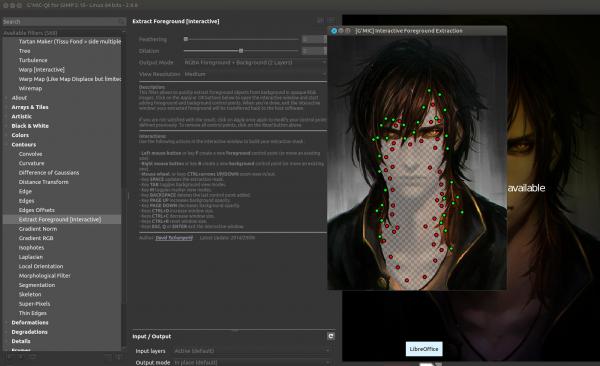
It does a pretty good job to separate hairs from the skin, You have to spend a bit of time to carefully put your control point.
G'MIC result will be 1 layer for the foreground + 1 layer for the background, which will allow you to do whatever you want to change on either FG/BG
Example In less than a minute, not caring about control points nor playing with the 2 sliders



