Gimp is going to be a bit more hands-on.
98 ppi ?? strange value however.
Use Image -> Scale Image and let Gimp do the arithmetic for you.
1) Multiply the width by 150 then divide by 98 computer type notation *150/98
2) Change the resolution to 150 ppi
3) Click the scale button
Width and Height / X and Y resolution are linked change one and the other adjusts automatically.
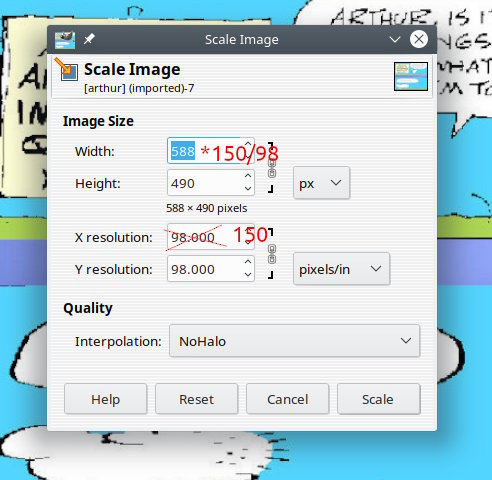
Then check the print size as required Image -> Print Size
..and a 40 second animation of that https://i.imgur.com/psBV98l.mp4
There is a page on printing resolutions here: https://www.gimp-forum.net/Thread-Image-size-in-Gimp
98 ppi ?? strange value however.
Use Image -> Scale Image and let Gimp do the arithmetic for you.
1) Multiply the width by 150 then divide by 98 computer type notation *150/98
2) Change the resolution to 150 ppi
3) Click the scale button
Width and Height / X and Y resolution are linked change one and the other adjusts automatically.
Then check the print size as required Image -> Print Size
..and a 40 second animation of that https://i.imgur.com/psBV98l.mp4
There is a page on printing resolutions here: https://www.gimp-forum.net/Thread-Image-size-in-Gimp



