11-30-2021, 12:38 PM
You know as much as I do about this filter  I think you might have the wrong idea, it does not 'unwrap' the 360 image into a strip. You could make multiple images and stitch together with something like Hugin.
I think you might have the wrong idea, it does not 'unwrap' the 360 image into a strip. You could make multiple images and stitch together with something like Hugin.
...or I might be completely wrong about this.
The page is here: https://docs.gimp.org/2.10/en/gimp-filte...ction.html
Of course, you can get only a part of the original image in your panorama. The first thing you have to do is creating a new image with the size of your future panorama. Then, open the original image.
This is the original image
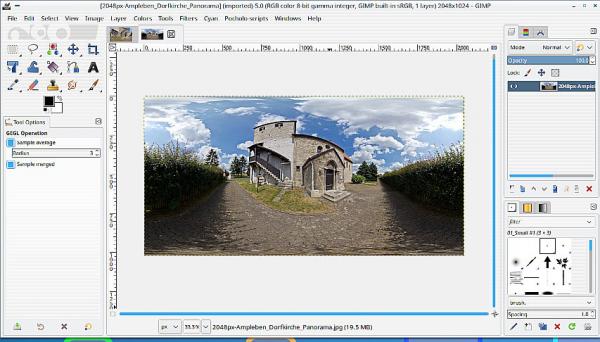
Open the Panorama Projection filter. Only the central part of the image is visible. Pan across the image to find your panorama using the Pan option or click and dragging. You can zoom in to have a wider view.
A new image 800x500 then the 360 deg opened as a new layer. The canvas size (800x500) acts as a 'view window'. Fiddle with the sliders to get the the view required and ok
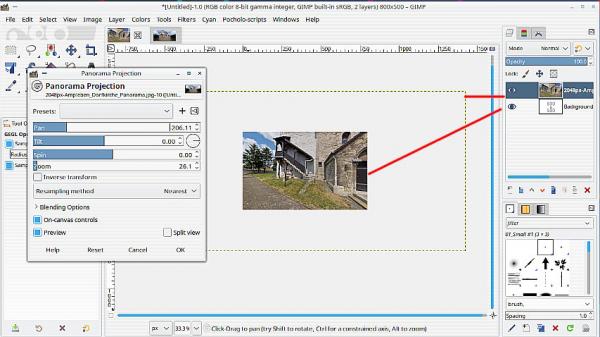
Then maybe a small adjustment by moving the 'adjusted' layer.
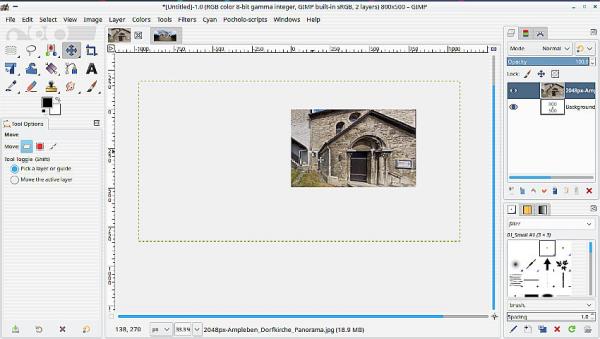
FWIW my take on it.
 I think you might have the wrong idea, it does not 'unwrap' the 360 image into a strip. You could make multiple images and stitch together with something like Hugin.
I think you might have the wrong idea, it does not 'unwrap' the 360 image into a strip. You could make multiple images and stitch together with something like Hugin....or I might be completely wrong about this.
The page is here: https://docs.gimp.org/2.10/en/gimp-filte...ction.html
Of course, you can get only a part of the original image in your panorama. The first thing you have to do is creating a new image with the size of your future panorama. Then, open the original image.
This is the original image
Open the Panorama Projection filter. Only the central part of the image is visible. Pan across the image to find your panorama using the Pan option or click and dragging. You can zoom in to have a wider view.
A new image 800x500 then the 360 deg opened as a new layer. The canvas size (800x500) acts as a 'view window'. Fiddle with the sliders to get the the view required and ok
Then maybe a small adjustment by moving the 'adjusted' layer.
FWIW my take on it.



