09-13-2017, 07:13 PM
(This post was last modified: 09-13-2017, 07:20 PM by rich2005.
Edit Reason: typo
)
Ofnuts will be the guy for this, however the raster-to-vector converter AutoTrace uses the same parameters, although not as many.
Taking the hint from that, try with the 'corner' settings at minimum values.
This Marley RGB -> Indexed (6 colours) -> RGB and an area colour selected then using default selection to path
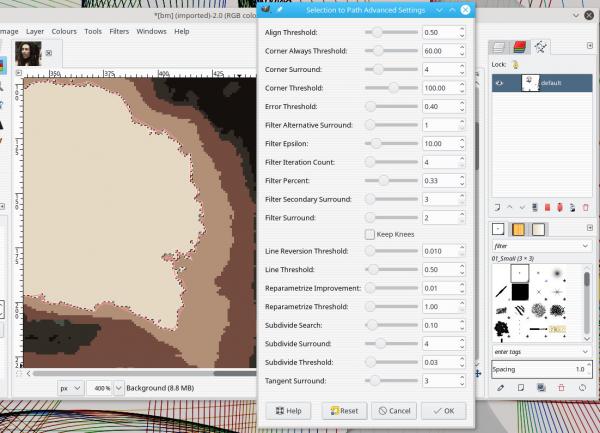
This the same selection with the corner setting at minimum - still follows the contour but smoother.
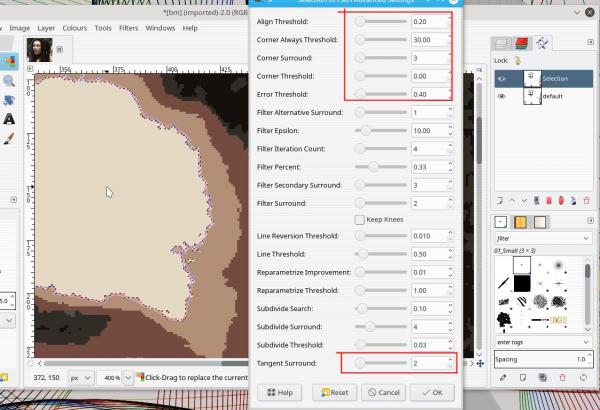
Taking the hint from that, try with the 'corner' settings at minimum values.
This Marley RGB -> Indexed (6 colours) -> RGB and an area colour selected then using default selection to path
This the same selection with the corner setting at minimum - still follows the contour but smoother.



