10-03-2017, 02:25 PM
(This post was last modified: 10-03-2017, 02:32 PM by rich2005.
Edit Reason: uses win
)
Scribus is good. Also Inkscape for real-word dimensions and a card as a group of objects.
Should be ok, I use 220 gsm in my Brother inkjet with a tight 180 deg paper feed.
Shown in Image menu -> Image properties.
It depends how you have everything set up. You select the flip tool, set horizontal and click on the canvas. The active layer is flipped. If you have other layers chained to the active layer they will flip. If everything is chained the whole image flips.
That is only a baby It is the size of the image in memory, the size of the xcf file on disk is smaller.
It is the size of the image in memory, the size of the xcf file on disk is smaller.
Always better to keep rather than delete. You can hide a layer - toggle visibility on/off.
For the back of the card, I would say no. Only the layout ( I used a grid) needs flipping. Then the complete card, as you would read it goes in the layout. You can flip text but then you need a mirror to read it
----------
Not 100% beginners stuff, things to look up, cropping layers (rather than the whole image), Layer groups, merging layers, new image from visible.
There is a good pdf of the Gimp manual here: http://gimp.linux.it/www/meta/
This is the way I see the set up.
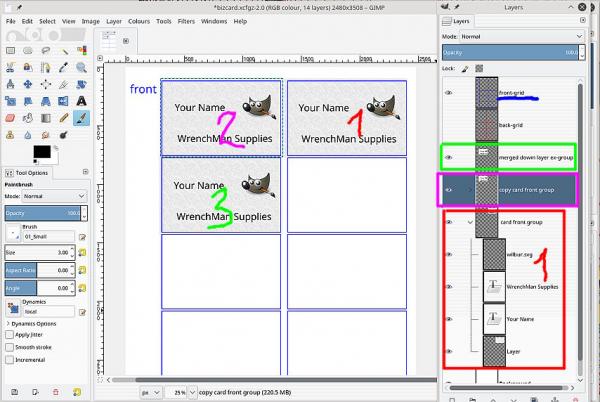
You have a temporary transparent grid
You can create the first card, preferably in a layer group. (1)
That layer group can be duplicated and moved to a new position. (2)
Even better, the layers of the layer group can be merged, duplicated and moved as much as required (3)
Not shown but when happy with your image, a new-from-visible can create a single layer of the whole sheet.
You could have both front and back faces in the same file but might be best to keep them in separate files.
Printing: Turn the visibility of the grid off. Then some things depend on your printer. The 300 ppi image is forced to 301 ppi. Some printers will impose printing margins and A4 no longer fits. The solution is to crop the A4 image a small amount so that it fits.
EDIT: just checked and I see you are using Windows. Gimp is terrible at printing in Windows. Your best option, when finished is save as a Gimp xcf. Then Export to a png. Use some other application for printing. XnView or IrfanView, something like that.
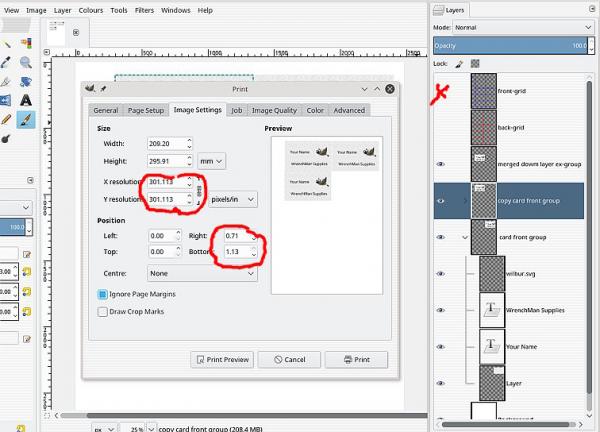
(10-03-2017, 12:19 PM)Wrenchman Wrote: No precut, I use A4 plain paper 75 g/m2 to test and for the final product a4 240g/m2,
I have yet to find out if 240g will go through an Epson L375
Should be ok, I use 220 gsm in my Brother inkjet with a tight 180 deg paper feed.
Quote:I'm not sure but I made it either 300 ppi or 600 ppi, not sure how to check that afterwards?
Shown in Image menu -> Image properties.
Quote:I noticed the flip horizontally tool, that might be the solution I'm looking for,
does it matter where and or how I place the B.cards as long as I flip them?
do I choose all and then flip like the whole a4 sheet?
I have many layers, do I need flip each and every background layer individually
It depends how you have everything set up. You select the flip tool, set horizontal and click on the canvas. The active layer is flipped. If you have other layers chained to the active layer they will flip. If everything is chained the whole image flips.
Quote:I just opened the gimp sheet I noticed it's 83 MB
That is only a baby
 It is the size of the image in memory, the size of the xcf file on disk is smaller.
It is the size of the image in memory, the size of the xcf file on disk is smaller.Quote:there are 46 layers, whereas many layers have been deleted or have yet to be deleted
Always better to keep rather than delete. You can hide a layer - toggle visibility on/off.
Quote:so since I'm new here I imagine that each and every one of the background layers should be flipped horizontally , BTW can you flip text?
For the back of the card, I would say no. Only the layout ( I used a grid) needs flipping. Then the complete card, as you would read it goes in the layout. You can flip text but then you need a mirror to read it

----------
Not 100% beginners stuff, things to look up, cropping layers (rather than the whole image), Layer groups, merging layers, new image from visible.
There is a good pdf of the Gimp manual here: http://gimp.linux.it/www/meta/
This is the way I see the set up.
You have a temporary transparent grid
You can create the first card, preferably in a layer group. (1)
That layer group can be duplicated and moved to a new position. (2)
Even better, the layers of the layer group can be merged, duplicated and moved as much as required (3)
Not shown but when happy with your image, a new-from-visible can create a single layer of the whole sheet.
You could have both front and back faces in the same file but might be best to keep them in separate files.
Printing: Turn the visibility of the grid off. Then some things depend on your printer. The 300 ppi image is forced to 301 ppi. Some printers will impose printing margins and A4 no longer fits. The solution is to crop the A4 image a small amount so that it fits.
EDIT: just checked and I see you are using Windows. Gimp is terrible at printing in Windows. Your best option, when finished is save as a Gimp xcf. Then Export to a png. Use some other application for printing. XnView or IrfanView, something like that.



