Many ways to bump your colors/change them without selection,
Colors ➤ Auto ➤ White Balance,
if you're not happy Ctrl+Z (undo)
Colors ➤ Hue-Saturation select each color on that Hue saturation window then play with lightness and saturation only (use the hue slider only if needed, and with lot of care) , if artifacts appear, just add the Overlap slider
Fine tune at the end with the Master button (all colors)
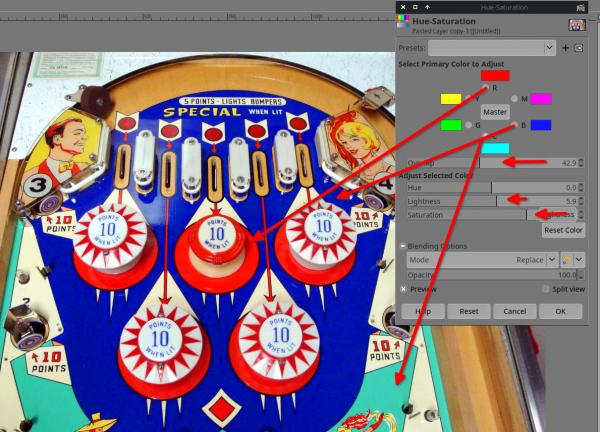
Colors ➤ Levels, pick a white or pick a black, click with those button on the screenshot then pick a white if used white button, black for black button
You might want to "straighten" with the 2 cursors once you picked a color, check each Channel for fine tuning (click on Value a drop down menu appear select "Red" or "Green" or Blue"
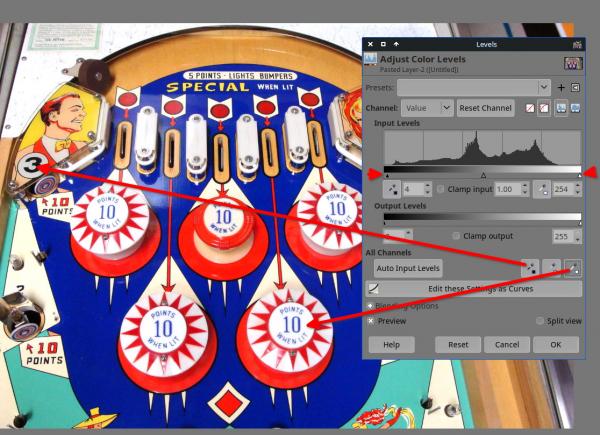
Colors ➤ Curves, you need an understanding of opposite colors (a bit like Levels above), for example I did a simple "S" curve on the blue channel ➤ Increasing the yellow "visibility" in the dark/shadow and increasing the blue in the light/clear part (careful ➤ I'm not adding yellow on the bottom of the "S" curve, I'm just "removing" some blue, thus making yellows more prominent)
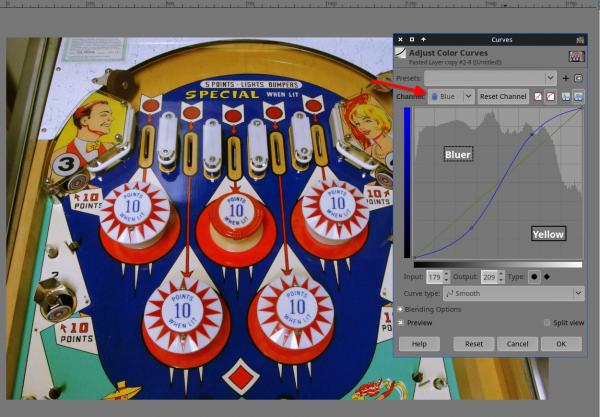
For reference: Opposite of red is cyan, opposite of green is magenta, opposite of blue is yellow (if you forget this, just open the Hue-saturation to have a look at the colors' icons on the Hue-Saturation window, indeed they are in that order )
)
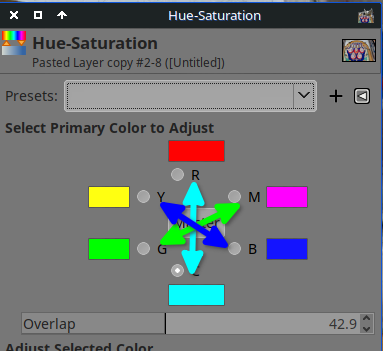
Colors ➤ Auto ➤ White Balance,
if you're not happy Ctrl+Z (undo)
Colors ➤ Hue-Saturation select each color on that Hue saturation window then play with lightness and saturation only (use the hue slider only if needed, and with lot of care) , if artifacts appear, just add the Overlap slider
Fine tune at the end with the Master button (all colors)
Colors ➤ Levels, pick a white or pick a black, click with those button on the screenshot then pick a white if used white button, black for black button
You might want to "straighten" with the 2 cursors once you picked a color, check each Channel for fine tuning (click on Value a drop down menu appear select "Red" or "Green" or Blue"
Colors ➤ Curves, you need an understanding of opposite colors (a bit like Levels above), for example I did a simple "S" curve on the blue channel ➤ Increasing the yellow "visibility" in the dark/shadow and increasing the blue in the light/clear part (careful ➤ I'm not adding yellow on the bottom of the "S" curve, I'm just "removing" some blue, thus making yellows more prominent)
For reference: Opposite of red is cyan, opposite of green is magenta, opposite of blue is yellow (if you forget this, just open the Hue-saturation to have a look at the colors' icons on the Hue-Saturation window, indeed they are in that order
 )
)


