Ok I can just about see the sparkles if I zoom in the animation.
Your previous post had a solid black background, much different from this one. It is still possible. You take the colour out then you can replace it later.
However for this animation 40 layers, it will be as quick to go though layer by layer with the clone tool and paint them out.
Nevermind, better luck next time.
edit: Ok a hint at a different method. The sparkles are very small (pixel size and are well spread) If you take a layer that has few sparkles, clone them out, erase the text you want to keep leaving transparency. Use that as an overlay for the whole animation. There are tools for that. I use Saul Goodes script, Ofnuts has a python plugin. This is the overlay.
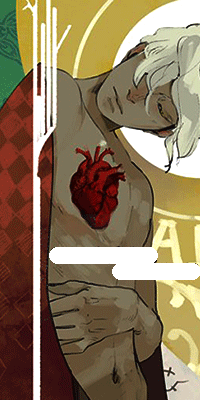
And when that is applied, and the animated gif recreated it gives this:
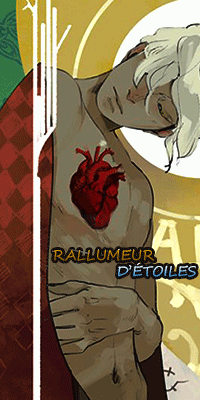
Your previous post had a solid black background, much different from this one. It is still possible. You take the colour out then you can replace it later.
However for this animation 40 layers, it will be as quick to go though layer by layer with the clone tool and paint them out.
Nevermind, better luck next time.
edit: Ok a hint at a different method. The sparkles are very small (pixel size and are well spread) If you take a layer that has few sparkles, clone them out, erase the text you want to keep leaving transparency. Use that as an overlay for the whole animation. There are tools for that. I use Saul Goodes script, Ofnuts has a python plugin. This is the overlay.
And when that is applied, and the animated gif recreated it gives this:



