With a screenshot it would be better for us to picture out what are those "wavy flecks and lines".
So just guessing:
- May be it's just a visual effect, solution ➤ zoom in then zoom out to refresh your screen.
- May be you did forgot to "Delete cropped pixels" when you did used the crop tool, thus when you move your layers, the part outside of the canvas which was not visible, is now visible once you move your layers. Solution re-crop all these layers and be sure than "Delete cropped pixels" is checked
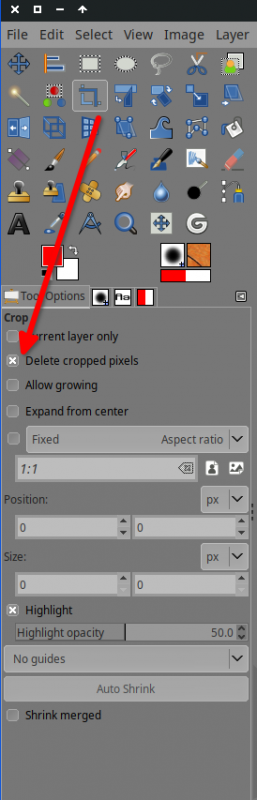
If you have a version where you did crop each layer ➤ BUT not moved yet all the layers, do a Image ➤ Crop to Content it would be way faster (1 action only) than cropping each layer one by one, then you will only have to do a Image ➤ Canvas size after, to put back your favorite size for this collage
In the end I'm just guessing what could be the problem, please post a screenshot.
So just guessing:
- May be it's just a visual effect, solution ➤ zoom in then zoom out to refresh your screen.
- May be you did forgot to "Delete cropped pixels" when you did used the crop tool, thus when you move your layers, the part outside of the canvas which was not visible, is now visible once you move your layers. Solution re-crop all these layers and be sure than "Delete cropped pixels" is checked
If you have a version where you did crop each layer ➤ BUT not moved yet all the layers, do a Image ➤ Crop to Content it would be way faster (1 action only) than cropping each layer one by one, then you will only have to do a Image ➤ Canvas size after, to put back your favorite size for this collage
In the end I'm just guessing what could be the problem, please post a screenshot.



