08-27-2022, 05:16 PM
I've been using GIMP for a while now but still lack deep knowledge of some image editing concepts. This particularly involves the difference between "Perceptual gamma (sRGB) & Linear light" found when selecting the menu item called "Image>Precision". I've been inclined to think that this choice has to do with internal computational alternatives and that what I was really after was the resulting effect that could be seen on the display screen of the image being edited/viewed. However, I had a recent experience where the appearance of the image being viewed when using GIMP for editing was dramatically different from the appearance of the exported image when displayed by some other viewing software.
Consider 3 examples pertaining to a photograph edited by GIMP.
First is a screenshot of a photo edited by GIMP ready for export to a standard image file as follows:

Second is a screenshot of an image (in .png format) created (i.e., exported) by GIMP of the exact same image (i.e., first shown) as follows:
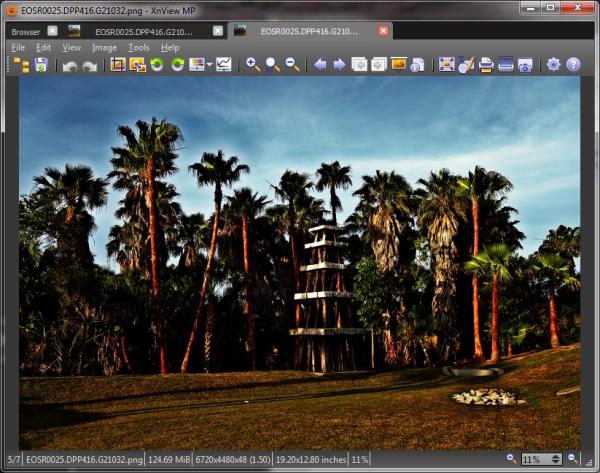
Third is another screenshot of the same image (in .png format) also created (i.e., exported) by GIMP of the exact same image (i.e., first shown) as follows:
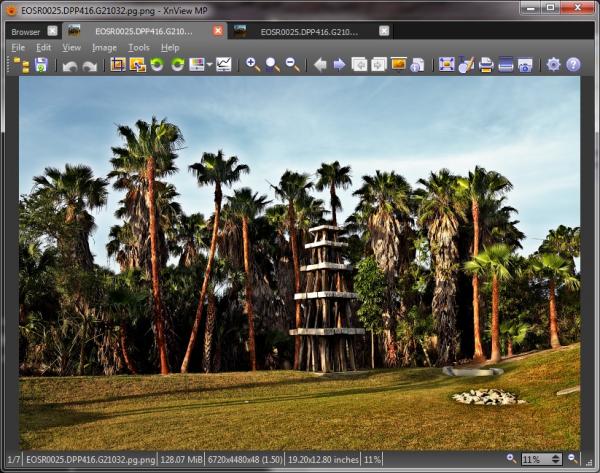
The big surprise is the difference between the second and third images shown above (that came from the exact same image as viewed within GIMP). The difference is that "Linear light" was specified under Image>Precision for the first export whereas "Perceptual gamma (sRGB)" was specified for the second export. When that change was made in GIMP there was no perceivable difference in the appearance being displayed within GIMP. Nothing like the first exported image file ever appeared within GIMP.
Consider 3 examples pertaining to a photograph edited by GIMP.
First is a screenshot of a photo edited by GIMP ready for export to a standard image file as follows:
Second is a screenshot of an image (in .png format) created (i.e., exported) by GIMP of the exact same image (i.e., first shown) as follows:
Third is another screenshot of the same image (in .png format) also created (i.e., exported) by GIMP of the exact same image (i.e., first shown) as follows:
The big surprise is the difference between the second and third images shown above (that came from the exact same image as viewed within GIMP). The difference is that "Linear light" was specified under Image>Precision for the first export whereas "Perceptual gamma (sRGB)" was specified for the second export. When that change was made in GIMP there was no perceivable difference in the appearance being displayed within GIMP. Nothing like the first exported image file ever appeared within GIMP.



