10-01-2022, 03:26 PM
I was a little disappointed with Gimp's lack of autonomy in dealing with this situation in relation to a .svg
I tried to follow your suggestions regarding editing with Inkscape, but I didn't quite understand what "use" is.
I ended up doing it this way:
Edit > Select All;
Edit > Clone > Unlink Clone (I don't know why this is, but I did it as suggested);
Edit > Select All;
Path > Object to Path.
So I saved it as Plain SVG (I also have no idea the difference between svg and plain svg, but that doesn't matter at the moment).
I thought it worked, but when I opened the file in Gimp I found that there were (as said by rich2005) corrections needed.
I preferred to use the version provided by rich2005 for editing.
A simple task, there are only 1951 paths in the paths dialog.
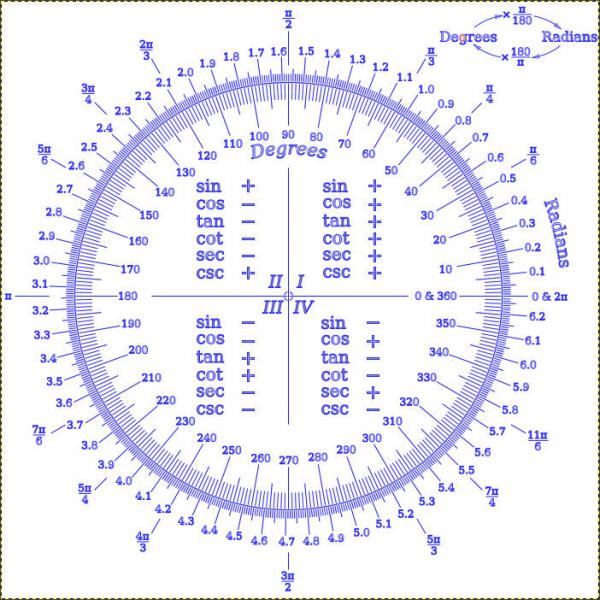
I think I got something satisfying, although I didn't know what to do with that "lost" ellipse between degrees 90 and 110, so I just deleted it.
I was completely unaware of the existence of this SK1, I was interested, and it can save me in case of other future complications like this.
I downloaded the portable win64 version, and I intend to unzip it and test it later this afternoon.
tmanni and rich2005, thanks a lot for your help!
I tried to follow your suggestions regarding editing with Inkscape, but I didn't quite understand what "use" is.
I ended up doing it this way:
Edit > Select All;
Edit > Clone > Unlink Clone (I don't know why this is, but I did it as suggested);
Edit > Select All;
Path > Object to Path.
So I saved it as Plain SVG (I also have no idea the difference between svg and plain svg, but that doesn't matter at the moment).
I thought it worked, but when I opened the file in Gimp I found that there were (as said by rich2005) corrections needed.
I preferred to use the version provided by rich2005 for editing.
A simple task, there are only 1951 paths in the paths dialog.
I think I got something satisfying, although I didn't know what to do with that "lost" ellipse between degrees 90 and 110, so I just deleted it.
I was completely unaware of the existence of this SK1, I was interested, and it can save me in case of other future complications like this.
I downloaded the portable win64 version, and I intend to unzip it and test it later this afternoon.
tmanni and rich2005, thanks a lot for your help!
.....
Samj Portable - Gimp 2.10.28 - Win-10 /64.
Samj Portable - Gimp 2.10.28 - Win-10 /64.



