My two euros worth.
As far as I know, Gimp rounds up or down the result of arithmetic to the nearest pixel value. For this one 129 gets rounded up and 76 rounded down and the value(s) shown in the dialogue reflects this.
edit: Of course you can also break the link between height and width for different scaling
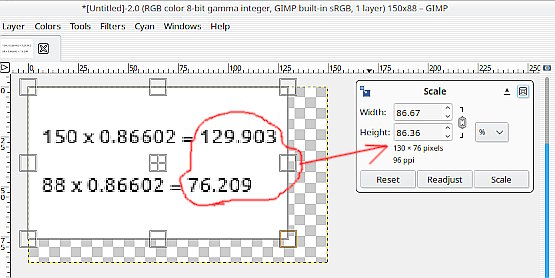
I had a look around and nothing is very obvious. I can add guides from the measure tool which shows the angle. An easier way is make a template layer and draw in a Guide line. That shows angles as well.
For something where you enter an angle, the rotate tool. Duplicate, rotate, use that as a guide. example: https://i.imgur.com/WTStcoU.mp4 very clumsy and depends how accurate you need.
Edit: As previous, but use a path as the guide. Path in polygonal mode for straight lines, Rotate the path as a guide for the shear tool. https://i.imgur.com/YUnugtS.mp4
Quote:01- Is there any way to configure the Scale tool so that it accepts values such as W=100%, H=86.602% ?
As far as I know, Gimp rounds up or down the result of arithmetic to the nearest pixel value. For this one 129 gets rounded up and 76 rounded down and the value(s) shown in the dialogue reflects this.
edit: Of course you can also break the link between height and width for different scaling
Quote:02- When using the Shear tool (shift+H) I can't work with values at angles.
I would like to enter the offset angle of the X Axis, for example, in 30º, but this tool works with "magnitudes", whatever that means.
I had a look around and nothing is very obvious. I can add guides from the measure tool which shows the angle. An easier way is make a template layer and draw in a Guide line. That shows angles as well.
For something where you enter an angle, the rotate tool. Duplicate, rotate, use that as a guide. example: https://i.imgur.com/WTStcoU.mp4 very clumsy and depends how accurate you need.
Edit: As previous, but use a path as the guide. Path in polygonal mode for straight lines, Rotate the path as a guide for the shear tool. https://i.imgur.com/YUnugtS.mp4



