11-26-2022, 07:50 PM
(This post was last modified: 11-26-2022, 07:56 PM by rich2005.
Edit Reason: typo
)
Are you really using Gimp 2.8 ? Nothing wrong with it and when it comes to opening a PDF, no difference with Gimp 2.10
Gimp works in pixels and you (probably) are working in inches (or millimetres)
When you open a PDF in Gimp the default conversion from inches to pixels is 100. Look at the image in Gimp, use rulers with inches and all is ok. Except it is too small. Looks like this:
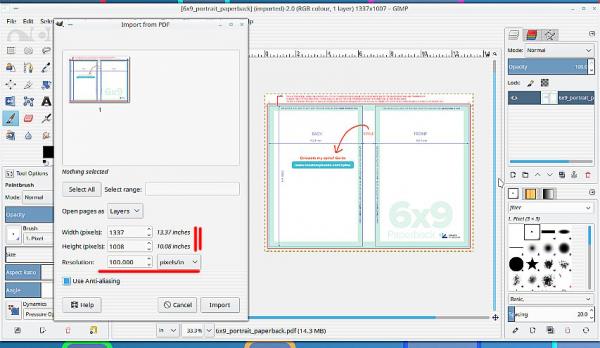
You should ask your printer, but they probably need 300 pixels per inch (ppi) which is a default for quality printing documents. Change the ppi in the PDF import to 300. Rulers still show the correct size in inches but the image in pixels is now larger. Looks like this.
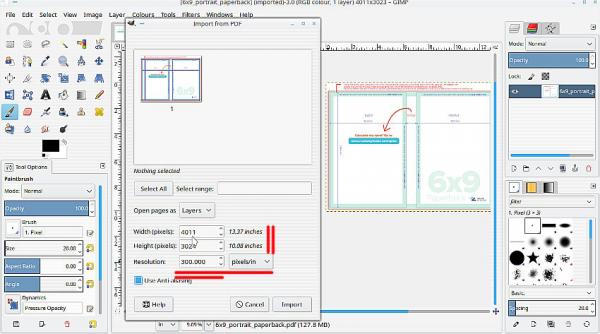
It does mean you will have to start again, scaling up x3 is no good, it will be blurred due to interpolation. Also when you come back to look at your exported PDF after a couple of days, remember to set that 300 ppi.
Gimp works in pixels and you (probably) are working in inches (or millimetres)
When you open a PDF in Gimp the default conversion from inches to pixels is 100. Look at the image in Gimp, use rulers with inches and all is ok. Except it is too small. Looks like this:
You should ask your printer, but they probably need 300 pixels per inch (ppi) which is a default for quality printing documents. Change the ppi in the PDF import to 300. Rulers still show the correct size in inches but the image in pixels is now larger. Looks like this.
It does mean you will have to start again, scaling up x3 is no good, it will be blurred due to interpolation. Also when you come back to look at your exported PDF after a couple of days, remember to set that 300 ppi.



