Obtaining this:

If necessary you can use Curves in the result to add a bit more contrast without being bothered by the murky background:
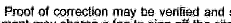
(*) Warning: this deselects the channel that you dragged, so click on it to re-select it otherwise later changes won't apply to it (for instance painting with white will appear purple if you dragged the Green channel).
The process:
- Use Filters > Enhance > Wavelet decompose (max lelvels: 7)
- Make all decomposition layers invisible, then make then visible one by one from the bottom
- You eventually get some kind of smear that covers your text (level 3 here)
- Open the channels list, and drag any of the RGB channels in the list below to copy it(*)
- Make it visible and apply a threshold to isolate the text
- Right click and Channel to selection
- Add new layer at top, and fill selection with white
If necessary you can use Curves in the result to add a bit more contrast without being bothered by the murky background:
(*) Warning: this deselects the channel that you dragged, so click on it to re-select it otherwise later changes won't apply to it (for instance painting with white will appear purple if you dragged the Green channel).



