06-26-2023, 08:04 PM
Completely different solution:
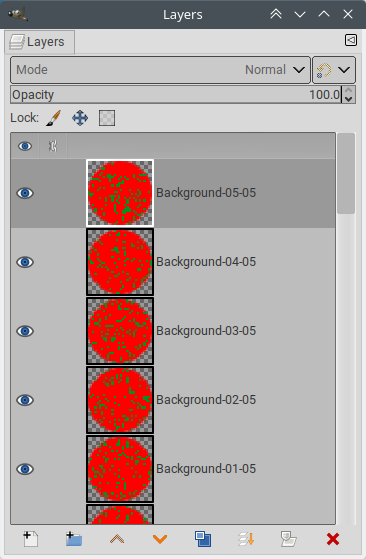
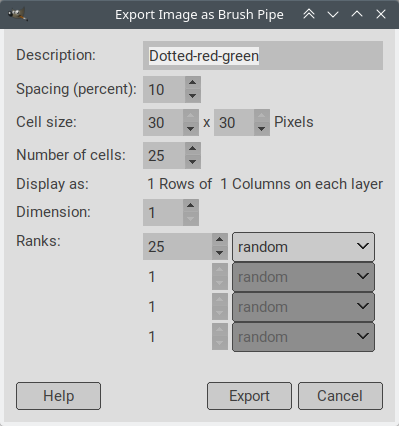
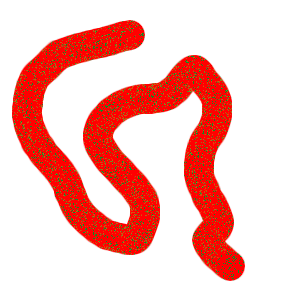
ZIP with GIH brush and XCF source:
- Create an image with is the size of the road times N (or N*M)
- Fill a red layer
- Fill a green layer over it
- Set the green layer to Dissolve mode and reduce opacity taste
- Split the layer into N (or N*M) stacked layers (see ofn-layer-tiles for instance)
- Make a circle selection, invert it and clear the selection in all layers (see clear-layers, for instance)
- At that point you have an image made of many layers that are all red circles with random green dots
- Export the image as a Gimp Image Hose (.gih) brush in one of our brushes directory
- Refresh your brushes list, select the brush and there you go (you can use the brush manually or stroke a path with it).:
ZIP with GIH brush and XCF source:



