In linux I run a script that deletes everything in .thumbnails / cache/.thumbnails and a file called recently-used.xbel Gimp still Open's at 'Recently Used' but it is empty. It does fill up until I run the script again.
In Windows it looks like the file is C:\Users\"yourname"\AppData\Local\recently-used.xbel
You can try deleting it and check the effect in Gimp -> Open. The file is re-created when you close Gimp and you get recently used files back. It is remarkably persistent, making it read-only in file properties is not enough. In linux I have in the past made it "immutable". I just tried in a Win 10, even changing the security settings and the 'cursed' OS changes them back. So no permanent solution there
(edit: although worth a try. I have added a screenshot of an recently-used.xbel with no entries and the file security settings. I had a re-visit and it might work. )
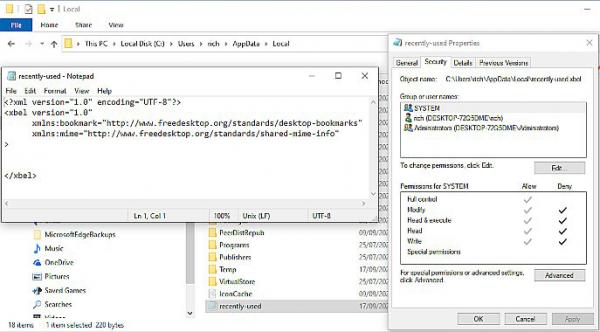
At the moment, make a delete recently-used.xbel batch script is a possible although temporary plan.
In Windows it looks like the file is C:\Users\"yourname"\AppData\Local\recently-used.xbel
You can try deleting it and check the effect in Gimp -> Open. The file is re-created when you close Gimp and you get recently used files back. It is remarkably persistent, making it read-only in file properties is not enough. In linux I have in the past made it "immutable". I just tried in a Win 10, even changing the security settings and the 'cursed' OS changes them back. So no permanent solution there
(edit: although worth a try. I have added a screenshot of an recently-used.xbel with no entries and the file security settings. I had a re-visit and it might work. )
At the moment, make a delete recently-used.xbel batch script is a possible although temporary plan.



