Edit: you do not say which profile you are trying to use. There are RGB profiles and CMYK profiles, some-name.icc There are also monitor profiles usually some-name.icm ......
These days, converting a RGB image to CMYK for printing is not always necessary. Many printing companies accept RGB with a proviso that some colours will change, bright blues / greens for example.
Gimp is strictly an RGB editor, although there is a CMYK export option in the latest development version. You get an error message if you try to use a CMYK icc profile. You can view any possible colour changes using 'soft proofing' and a cmyk profile. Also check for out-of-gamut (non-printable) colours that might need adjusting.
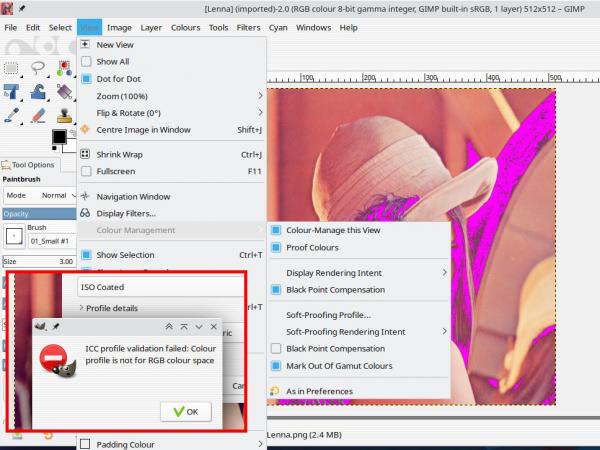
If you have the CYAN program / plugin and it works in MacOS then you can export a RGB image in CMYK form. jpeg / tiff / psd. If you have the Imagemagick program installed you can check the properties.
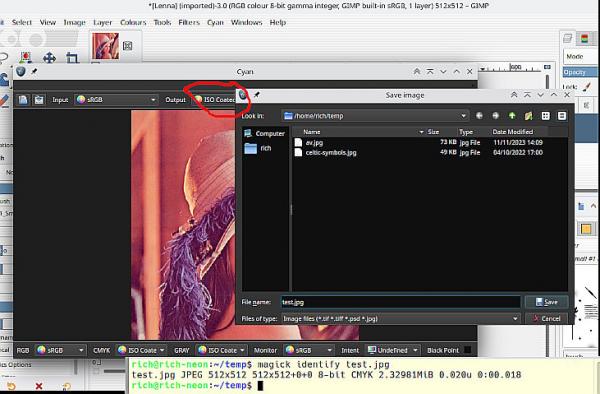
If you need to convert and edit in CMYK then try Krita https://krita.org/en/download/krita-desktop/ there is a MacOS version
These days, converting a RGB image to CMYK for printing is not always necessary. Many printing companies accept RGB with a proviso that some colours will change, bright blues / greens for example.
Gimp is strictly an RGB editor, although there is a CMYK export option in the latest development version. You get an error message if you try to use a CMYK icc profile. You can view any possible colour changes using 'soft proofing' and a cmyk profile. Also check for out-of-gamut (non-printable) colours that might need adjusting.
If you have the CYAN program / plugin and it works in MacOS then you can export a RGB image in CMYK form. jpeg / tiff / psd. If you have the Imagemagick program installed you can check the properties.
If you need to convert and edit in CMYK then try Krita https://krita.org/en/download/krita-desktop/ there is a MacOS version



