02-22-2024, 08:52 AM
Another solution is with G'MIC(*): Filters > G'MIC_Qt, a window opens, go to Arrays & Tiles > Extract Objects, move the white dot to the blue, it will auto select all the things, click OK and all will be on new layers at their respective places.

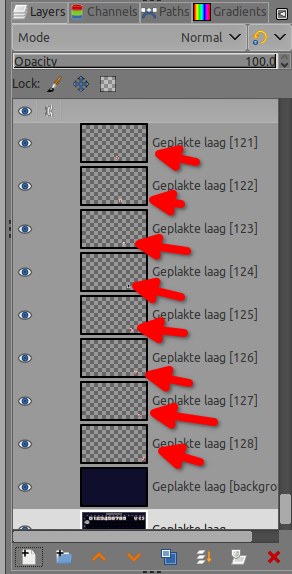
(*) If you don't have G'MIC, download, install, then restart GIMP
(*) If you don't have G'MIC, download, install, then restart GIMP
Patrice



