02-24-2024, 02:12 PM
Another way, at least for this type of image:
01 - Add Alpha Channel to the layer;
02 - With the Fuzzy Select Tool, select the blue color of the image background.
This will select the initial area to be removed from the image - click the 'Delete' key;
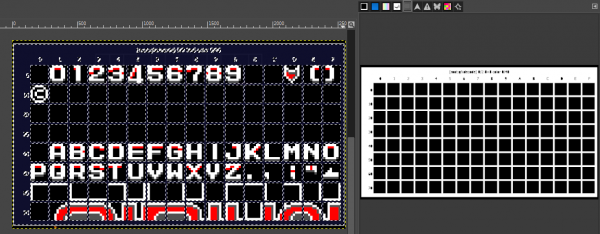
03 - Use the Crop Tool, delimiting the external region that will be immediately cropped and the internal region that will be cropped to the content;
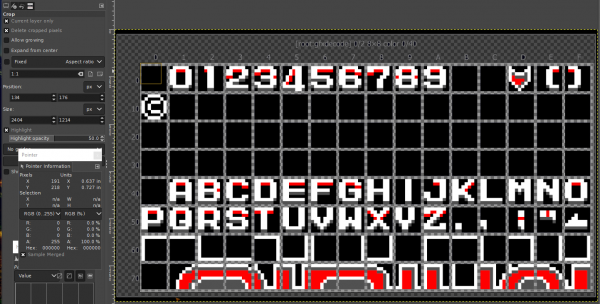
04 - Image - Crop to Content;
05 - Layer - Extract objects - Extract objects to layers
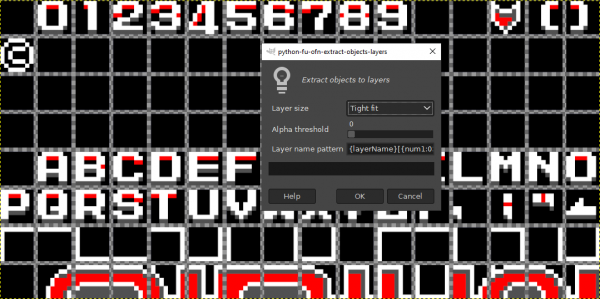
06 - Now just use a plugin or a script to export the layers generated in the previous step to a folder.
If I haven't forgotten anything... that's it!
01 - Add Alpha Channel to the layer;
02 - With the Fuzzy Select Tool, select the blue color of the image background.
This will select the initial area to be removed from the image - click the 'Delete' key;
03 - Use the Crop Tool, delimiting the external region that will be immediately cropped and the internal region that will be cropped to the content;
04 - Image - Crop to Content;
05 - Layer - Extract objects - Extract objects to layers
06 - Now just use a plugin or a script to export the layers generated in the previous step to a folder.
If I haven't forgotten anything... that's it!

.....
Samj Portable - Gimp 2.10.28 - Win-10 /64.
Samj Portable - Gimp 2.10.28 - Win-10 /64.



