You have made your watermark text with a suitable font (bold is better) (1) and set the color to something contrasting with the background (2)
To give some transparency to the text layer, adjust the opacity slider (3) in the layer dock.
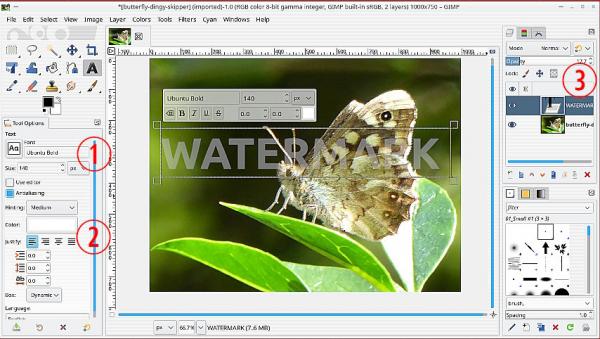
To rotate the text layer my choice is the unified transform tool (4) Depending where you click the cursor you can rotate (5) (outside) the box or move (6) (inside the box) When complete click on transform. Note that for transforms rotate, scale, shear,.... you lose the text properties (7) and the text layer becomes a bitmap layer (7)
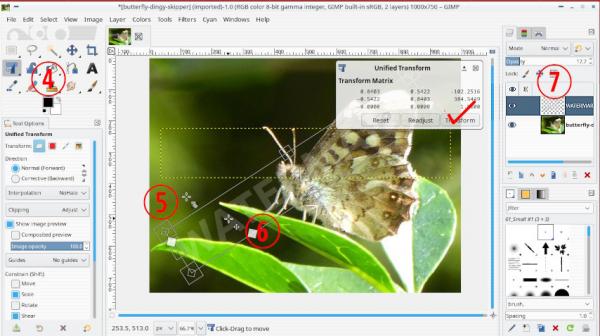
There are any number of scripts and plugins for watermarks but it is a good idea to get to know the basic tools.
To give some transparency to the text layer, adjust the opacity slider (3) in the layer dock.
To rotate the text layer my choice is the unified transform tool (4) Depending where you click the cursor you can rotate (5) (outside) the box or move (6) (inside the box) When complete click on transform. Note that for transforms rotate, scale, shear,.... you lose the text properties (7) and the text layer becomes a bitmap layer (7)
There are any number of scripts and plugins for watermarks but it is a good idea to get to know the basic tools.



