03-07-2024, 03:09 PM
It's not "linear light" which is a concept, it is "gamma correction". Linear light is just the ratio of the channel value to the maximum possible value (perfect diffused reflection) and is really what you see. Quick experiment:
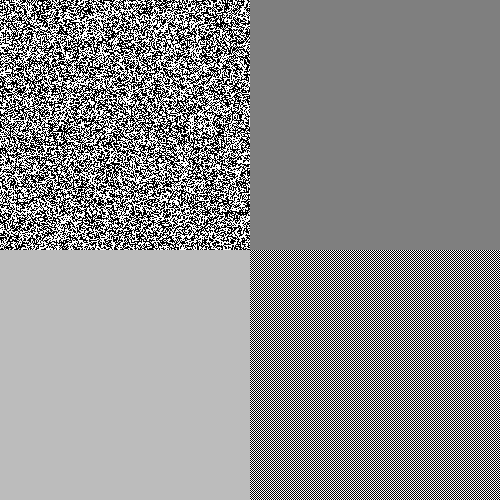
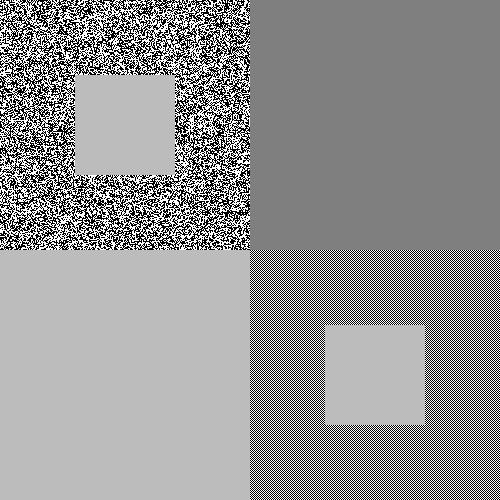 If you try the same thing on Gimp 2.8 (that works directly on the gamma-corrected value) that same filter yields a #7F7F7F and the pixellized areas are much darker:
If you try the same thing on Gimp 2.8 (that works directly on the gamma-corrected value) that same filter yields a #7F7F7F and the pixellized areas are much darker:
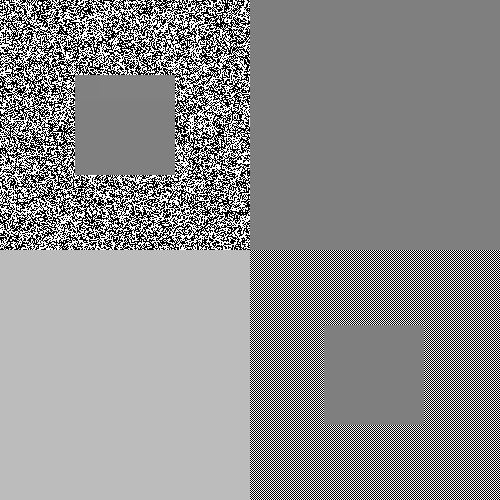
(*) Because scaling directly on the gamma values (as done by many apps when doing thumbnails/previews) introduces the same kind of erroneous behavior as Gimp 2.8 Pixellize
- In the image below:
- The NW corner is 50% black pixels 50% white pixels (picked at random)
- The SE corner is a dense checker board with also by design 50% black pixels 50% white pixels
- The NE corner is a uniform #7F7F7F (half-range in gamma corrected values)
- The SW corner is a uniform #BCBCBC (half-range in linear values)(in the Pointer dialog, you will see that its Pixel value is very close to 0.5
- The NW corner is 50% black pixels 50% white pixels (picked at random)
- Open the image in a new tab (to make sure it is not scaled(*)...), or download and open in an image viewer
- Stand back sufficiently far to not make out the pixels or even the "grain" in the NW corner
- Note
- Despite different implementation, the two 50/50 corners look the same because they roughly emit the same light
- The NE corner is much darker,
- The SW corner is about the same as the NW and SE ones (if your display is well setup, they could be identical)
- Despite different implementation, the two 50/50 corners look the same because they roughly emit the same light
(*) Because scaling directly on the gamma values (as done by many apps when doing thumbnails/previews) introduces the same kind of erroneous behavior as Gimp 2.8 Pixellize



