01-02-2018, 05:05 AM
I agree Cartographers Guild website has lots of stuff! Especially the Gimp scripts written by RobA are some of the best and most useful.
I recommend using Blender to make the game boards, and then load the renders in Gimp to finish them. As a matter of fact, I have been doing something very similar lately, although this is not typically the type of stuff I make.
Any assets you make in 2d can be painted with animated brushes.
https://www.youtube.com/watch?v=D7OBKTjBXhA
You can do this to place trees, chairs, whatever. And you can set them to be random; this is extremely powerful. They can even be floor tiles or walls if you do the grid snapping.
If you use Blender then you can output the high quality openexr format, which Gimp 2.9 can load as 16 or 32 bit float, which helps a lot when adjusting the lighting levels that don't clip above 100% in the same way that Gimp 2.8 does. So of course I also recommend using the 2.9 version of Gimp.
IF you do choose Blender, here is a great tutorial for making modular assets: https://www.youtube.com/watch?v=GHYEQ0ePDcw
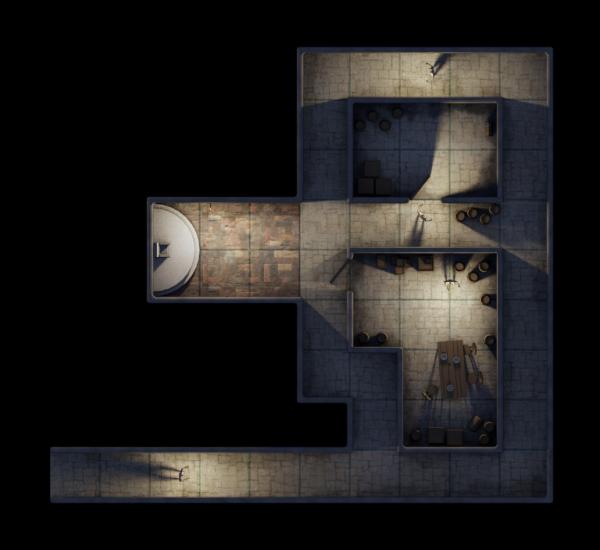
I recommend using Blender to make the game boards, and then load the renders in Gimp to finish them. As a matter of fact, I have been doing something very similar lately, although this is not typically the type of stuff I make.
Any assets you make in 2d can be painted with animated brushes.
https://www.youtube.com/watch?v=D7OBKTjBXhA
You can do this to place trees, chairs, whatever. And you can set them to be random; this is extremely powerful. They can even be floor tiles or walls if you do the grid snapping.
If you use Blender then you can output the high quality openexr format, which Gimp 2.9 can load as 16 or 32 bit float, which helps a lot when adjusting the lighting levels that don't clip above 100% in the same way that Gimp 2.8 does. So of course I also recommend using the 2.9 version of Gimp.
IF you do choose Blender, here is a great tutorial for making modular assets: https://www.youtube.com/watch?v=GHYEQ0ePDcw



