03-08-2018, 05:22 PM
Always best if you give as much information as possible. A complete screenshot (as below) often helps
Some common beginner problems.
1. The selected brush is the empty clipboard - select another brush
2. There is a tiny active selection difficult to see. (sometimes a single pixel) - turn off selections Select -> None
3. Painting on a layer under some other opaque layer. Also includes painting outside the bounds of a small active layer. - Check the active layer can be seen
4. Rarely. The lock pixels toggle is on - toggle it off.
5. Silly settings in the paint tool options. Zero opacity, tiny brush size, incorrect use of mode.
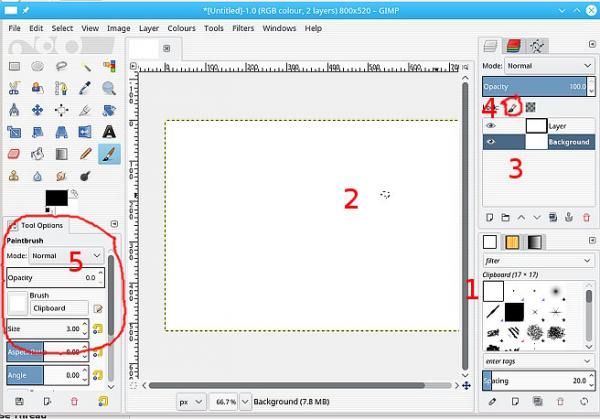
Check those. Come back with more info.
Some common beginner problems.
1. The selected brush is the empty clipboard - select another brush
2. There is a tiny active selection difficult to see. (sometimes a single pixel) - turn off selections Select -> None
3. Painting on a layer under some other opaque layer. Also includes painting outside the bounds of a small active layer. - Check the active layer can be seen
4. Rarely. The lock pixels toggle is on - toggle it off.
5. Silly settings in the paint tool options. Zero opacity, tiny brush size, incorrect use of mode.
Check those. Come back with more info.



