11-07-2019, 10:56 AM
(This post was last modified: 11-07-2019, 10:56 AM by rich2005.
Edit Reason: typo
)
First the pluginrc question. Plugin settings are held there. Sometimes these become out-dated or not amended. Delete the pluginrc file and force Gimp to rescan the installed plugins.
------------
The addon plugin actually goes back a long way, was a set of separate plugins, eventually combined to the one from Ofnuts.
The palettes still looking for .pal files which are now .gpl files . The plugin should be updated to reflect that. In case you are stuck with basic windows tools (ie. almost non-existent) modified plugin attached. Line 115 changed as;
. The plugin should be updated to reflect that. In case you are stuck with basic windows tools (ie. almost non-existent) modified plugin attached. Line 115 changed as;
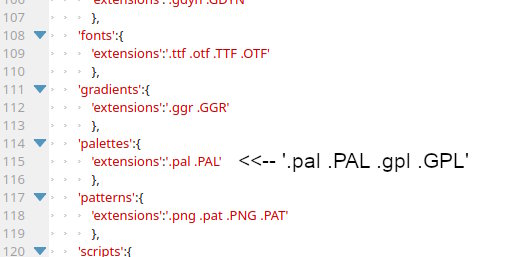
Then the palette format. It is a collection manager. Best used with collections in folders. A zip file is considered a folder so zip your single palette. What works.

Note: the plugin keeps track of what is active / not active in a file .active in the appropriate xxx_storage folder. If you have scrambled adding / removing, delete that file and let the plugin make a new one.
------------
The addon plugin actually goes back a long way, was a set of separate plugins, eventually combined to the one from Ofnuts.
The palettes still looking for .pal files which are now .gpl files
 . The plugin should be updated to reflect that. In case you are stuck with basic windows tools (ie. almost non-existent) modified plugin attached. Line 115 changed as;
. The plugin should be updated to reflect that. In case you are stuck with basic windows tools (ie. almost non-existent) modified plugin attached. Line 115 changed as;Then the palette format. It is a collection manager. Best used with collections in folders. A zip file is considered a folder so zip your single palette. What works.
Note: the plugin keeps track of what is active / not active in a file .active in the appropriate xxx_storage folder. If you have scrambled adding / removing, delete that file and let the plugin make a new one.



