07-05-2019, 10:03 AM
You will get nowhere copying from Inkscape and pasting into Gimp. Best you can expect is a flattened image.
Had to pull out an ai from my sample images, in Inkscape ungrouped, saved as an Inkscape svg.
In Gimp, a regular File -> Open to bring up the Render SVG dialogue. There is an option to import paths. as well as scaling everything if required.
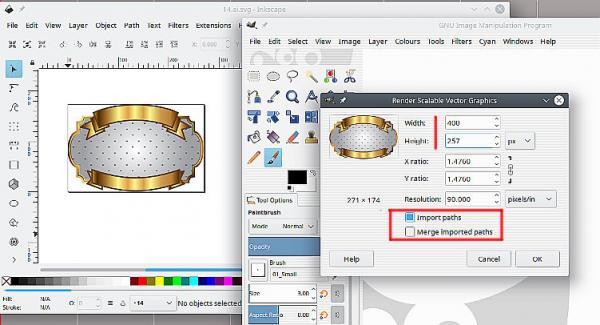
That will get you an image much the same as exporting a png from Inkscape and also all the paths. Might be a lot of them but at least they are there.
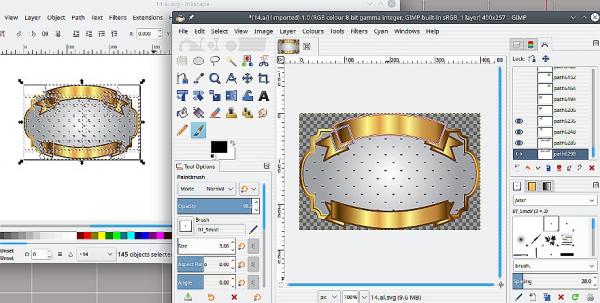
Things you might need to do in Inkscape, ungroup objects, convert objects to vectors. If you have several layers in inkscape might be possible to split the image up for easier handling into Gimp. All depends on the SVG.
Had to pull out an ai from my sample images, in Inkscape ungrouped, saved as an Inkscape svg.
In Gimp, a regular File -> Open to bring up the Render SVG dialogue. There is an option to import paths. as well as scaling everything if required.
That will get you an image much the same as exporting a png from Inkscape and also all the paths. Might be a lot of them but at least they are there.
Things you might need to do in Inkscape, ungroup objects, convert objects to vectors. If you have several layers in inkscape might be possible to split the image up for easier handling into Gimp. All depends on the SVG.



