10-04-2019, 03:36 AM
Hello. Beg your pardon but I'm not sure what you're working with. There are no layers in the PDF attachment; it's only a flat image. It would be helpful if you could upload your GIMP XCF file.
Several approaches may work for what you need.
Using a copied image from the PDF, you could use the COLORS - CURVES function to change the light red background color to white to match the background of the image at the bottom left. No masking, selections or painting are necessary for this.
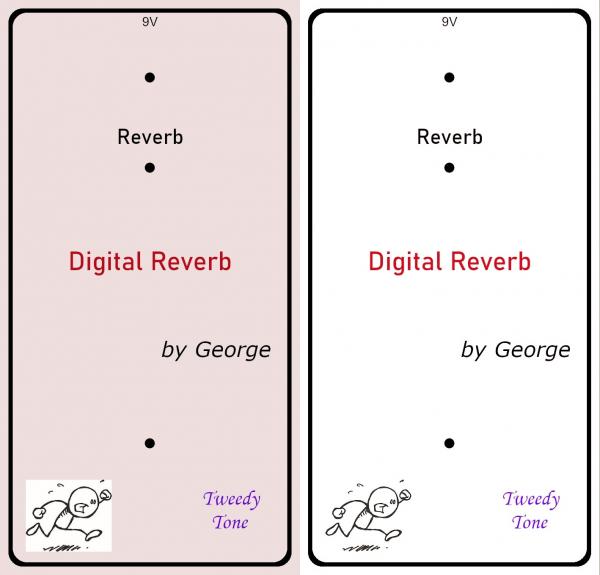
Open the CURVES menu and slide the top right corner point along the top toward the left until the whites match. The INPUT value is about 220 and the OUTPUT is 255.
How easy it is or isn't to change the white to something else depends on what you're actually working with.
Welcome!
Several approaches may work for what you need.
Using a copied image from the PDF, you could use the COLORS - CURVES function to change the light red background color to white to match the background of the image at the bottom left. No masking, selections or painting are necessary for this.
Open the CURVES menu and slide the top right corner point along the top toward the left until the whites match. The INPUT value is about 220 and the OUTPUT is 255.
How easy it is or isn't to change the white to something else depends on what you're actually working with.
Welcome!



