12-24-2019, 09:39 AM
(This post was last modified: 12-24-2019, 10:08 AM by rich2005.
Edit Reason: typos
)
As Blighty writes, however since I put this together ...
You need to know how the various modes of tools work. Not only the Select tool, the transform tools for example (rotate etc) have modes.
By default, each selection tool can exist with a different mode. Make a fuzzy select in replace mode switch to Color select and it might be in add mode if that is how you last used it.
For your image, some things to consider.
This is why you have no selection, fuzzy select in subtract mode. Nothing to subtract from.
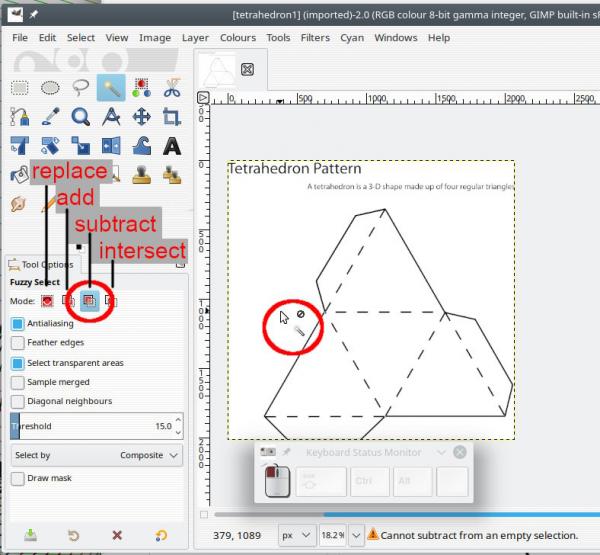
Put it into replace mode and something to consider. The fuzzy select finds any tiny hole in the line, and the selection is all (the white). That might be ok or it might not. For just the outside fill in the holes.
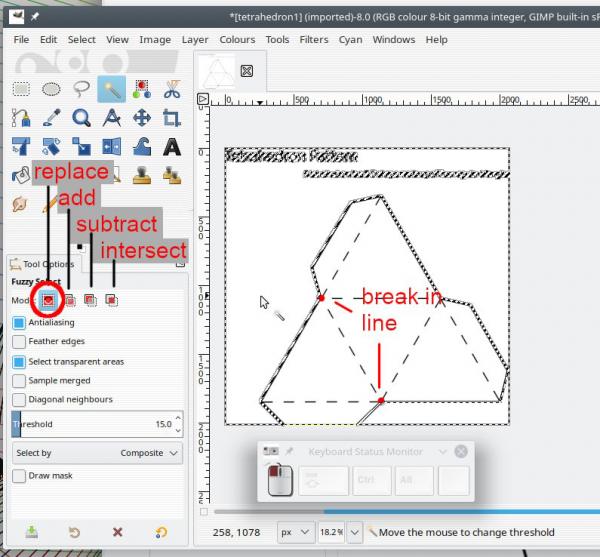
..and an example of a different mode. This one addition mode. Note how the tool cursor gives an indication. Again needs an un-broken area.
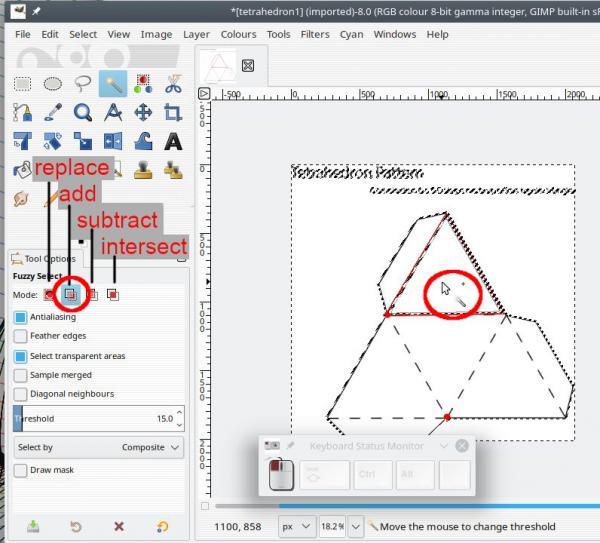
--------
Why do Windows users insist on reinstalling Gimp at the drop-of-a-hat? Very-very rarely required. Usually a setting that the user made, held in the Gimp profile which is not replaced. Up-dating Gimp however is ok.
You need to know how the various modes of tools work. Not only the Select tool, the transform tools for example (rotate etc) have modes.
By default, each selection tool can exist with a different mode. Make a fuzzy select in replace mode switch to Color select and it might be in add mode if that is how you last used it.
For your image, some things to consider.
This is why you have no selection, fuzzy select in subtract mode. Nothing to subtract from.
Put it into replace mode and something to consider. The fuzzy select finds any tiny hole in the line, and the selection is all (the white). That might be ok or it might not. For just the outside fill in the holes.
..and an example of a different mode. This one addition mode. Note how the tool cursor gives an indication. Again needs an un-broken area.
--------
Why do Windows users insist on reinstalling Gimp at the drop-of-a-hat? Very-very rarely required. Usually a setting that the user made, held in the Gimp profile which is not replaced. Up-dating Gimp however is ok.



