Ofnuts, that is a very correct mathematical explanation and now I understand how I can use the plugin. I tested it and made a circle path (Script-Fu / Shape Paths / Circle) and now my workflow gives a correct result. Thank you for the complete explanation.
1/ draw a circle path
2/ on gimp menu : Select / To Path
3/ draw a straight vertical line (lenght diameter circle)
4/ select the line (Fuzzy Select tool)
5/ on gimp menu : Edit / copy
6/ on gimp menu : Select / None
7/ on gimp menu : Edit / Brush strokes on path (value 9 in your case)
8/ clean up the rays outside the circle
9/ color the sections ( fuzzy select section/ fill section with color 'Bucket Fill Tool')
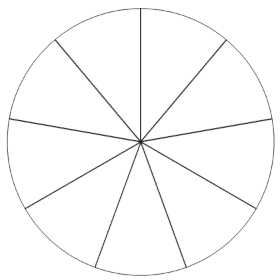
1/ draw a circle path
2/ on gimp menu : Select / To Path
3/ draw a straight vertical line (lenght diameter circle)
4/ select the line (Fuzzy Select tool)
5/ on gimp menu : Edit / copy
6/ on gimp menu : Select / None
7/ on gimp menu : Edit / Brush strokes on path (value 9 in your case)
8/ clean up the rays outside the circle
9/ color the sections ( fuzzy select section/ fill section with color 'Bucket Fill Tool')



