04-02-2020, 10:24 AM
(This post was last modified: 04-02-2020, 10:26 AM by rich2005.
Edit Reason: typos
)
For jpeg images you should have an export dialogue like this. Expand the Advanced Options for extras
There are some devices, typically "digital photo frames" that require the jpeg in 'interleaved mode' so untick that Progressive Option
While there maybe untick exiv and save thumbnail as well.
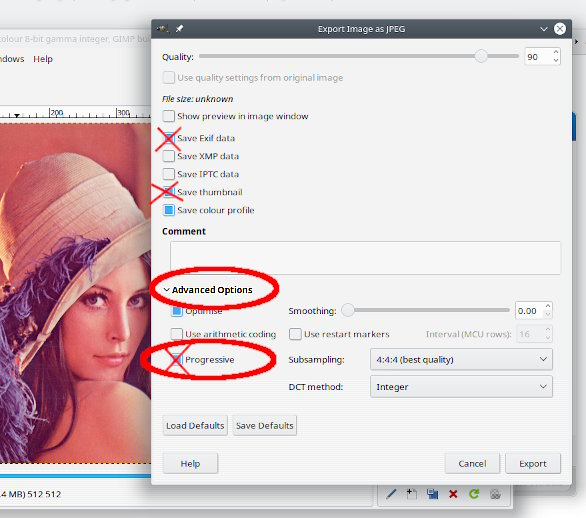
Other formats:
Gimp 2.10 .xcf is not always backward compatible with Gimp 2.8 Layer Modes in particular need to be 'legacy'
There are some devices, typically "digital photo frames" that require the jpeg in 'interleaved mode' so untick that Progressive Option
While there maybe untick exiv and save thumbnail as well.
Other formats:
Gimp 2.10 .xcf is not always backward compatible with Gimp 2.8 Layer Modes in particular need to be 'legacy'



