08-05-2020, 06:13 PM
Now version 0.19. How to find it, see post #1. What is new:
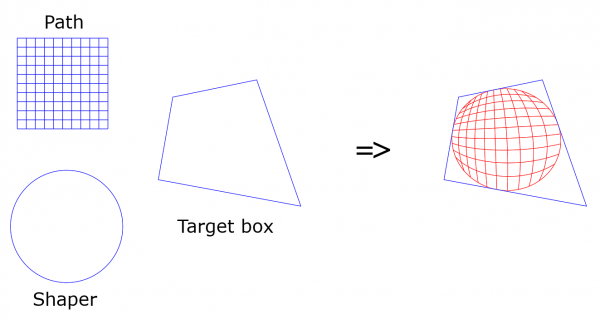
Second picture:
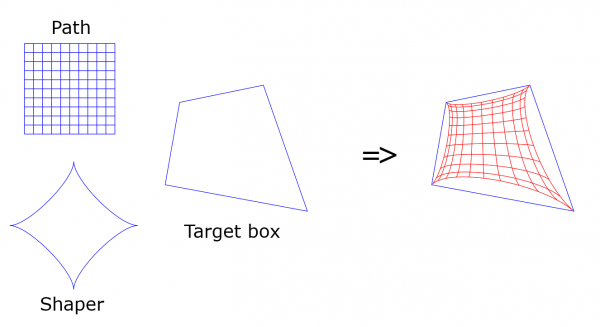
These pictures were made using the default settings. This requires three paths as input:
There are some options but I don't explain those here now. I tried to make the GUI clear enough. Please ask if needed.
Some points I mention here: The Target box (quadrangle) must be convex. The Shaper is a general path with four anchors (a curvy quadrilateral). But occasionally there will be an error message telling that in the case you tried, you must in the GUI do: In the question "How do you want to apply the Target box?" choose Option 3: Use only the bottom edge. That means that the Target box cannot be used as a box but only the bottom edge is taken into account.
The plugin uses a Reference box. You need not bother about it if you just let it be at the default value. The Reference box can be thought to have function similar to the baseline of a text. The plugin gives 5 options to choose from. If you take option 5 (a path), it must be a convex quadrangle, and you have to choose the path with the widget. I believe that the default (the bounding box of the source path) will usually be the best choice. But if you ever need to use a box which has sides not horizontal and vertical, or which is not rectangular, then you can try a path with option 5.
So, that was what I think as the central way to use the plugin (=default values). I stop here. If you want further info, please make questions. Also, any suggestions are very welcome. And please tell if the plugin acts strangely.
- I changed the default for the algorithm to 4. That is perhaps more user-friendly since it is faster. But the number of generated control points will be large. Setting the algorithm to 0 is still the best (but slow).
- I developed the advanced version of the newest plugin further, and I hope it is now close to final. I show two examples in this post below.
- In the course of the work, as a by-product, I made two small plugins to take a path and fit it inside a given triangle or a given convex quadrangle. I shall make a separate post where I explain those two, but you can already try them. They are simple enough.
Second picture:
These pictures were made using the default settings. This requires three paths as input:
- The source path (in these examples it is the grid).
- The Shaper (the circle and the astroid-like figure). It defines the "shape" of the transformation.
- The Target box (the 4-anchor path). It determines where the transformed path will be located. To control how that is done, in the GUI there are three options behind the button "How do you want to apply the Target box?"
There are some options but I don't explain those here now. I tried to make the GUI clear enough. Please ask if needed.
Some points I mention here: The Target box (quadrangle) must be convex. The Shaper is a general path with four anchors (a curvy quadrilateral). But occasionally there will be an error message telling that in the case you tried, you must in the GUI do: In the question "How do you want to apply the Target box?" choose Option 3: Use only the bottom edge. That means that the Target box cannot be used as a box but only the bottom edge is taken into account.
The plugin uses a Reference box. You need not bother about it if you just let it be at the default value. The Reference box can be thought to have function similar to the baseline of a text. The plugin gives 5 options to choose from. If you take option 5 (a path), it must be a convex quadrangle, and you have to choose the path with the widget. I believe that the default (the bounding box of the source path) will usually be the best choice. But if you ever need to use a box which has sides not horizontal and vertical, or which is not rectangular, then you can try a path with option 5.
So, that was what I think as the central way to use the plugin (=default values). I stop here. If you want further info, please make questions. Also, any suggestions are very welcome. And please tell if the plugin acts strangely.



