07-31-2020, 07:42 AM
(This post was last modified: 07-31-2020, 07:56 AM by rich2005.
Edit Reason: typo
)
Your example is very small. Is it part of a much larger image or just from a "larger" but still a small image?
Some possibilities.
First the outline. Your example has no anti-aliasing to give a smoother edge. That might be intentional, I do not know. However a peculiarity of making an outline by stroking a selection Edit -> Stroke Selection . Regardless of anti-aliasing toggle on, an even number gives no anti-aliasing while an odd number has antialising.
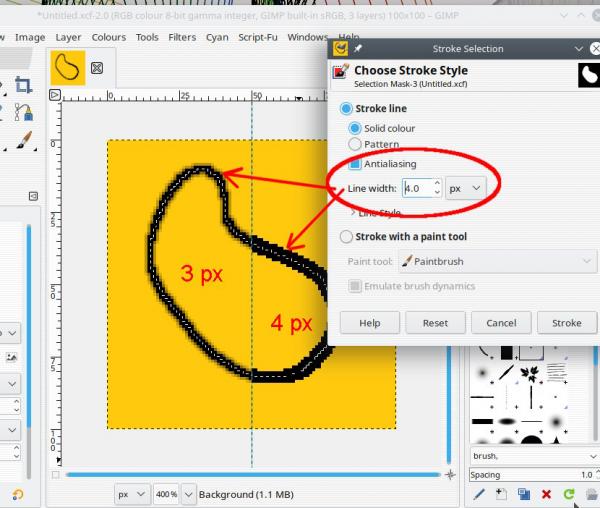
Filling a selection with a gradient. The sort of fill shown you can get from the gradient tool with the Shaped(angular) option but it needs adjusting. There is a center point slider, find it and drag to near one end. Use foreground to background. The FG / BG colours do matter, experiment.
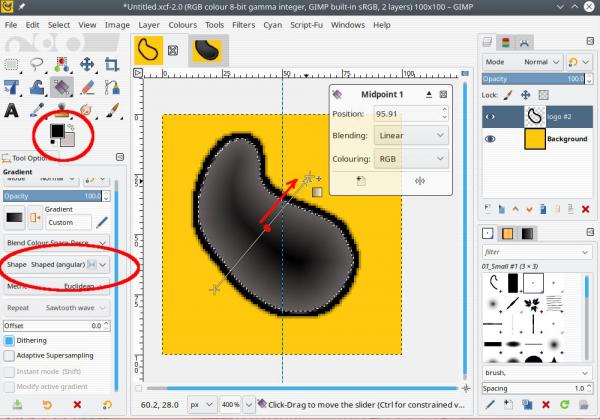
A bit more shape / shading. Try a bump map Filters -> Map -> Bump Map and use the filled shape as its own bumpmap. The Azimuth value determines the light direction. Play around with the other sliders.
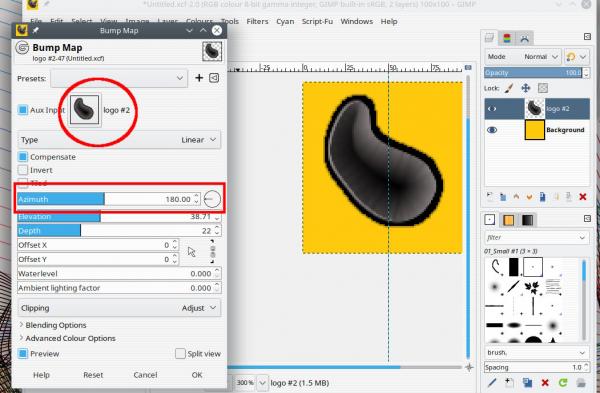
Some possibilities.
First the outline. Your example has no anti-aliasing to give a smoother edge. That might be intentional, I do not know. However a peculiarity of making an outline by stroking a selection Edit -> Stroke Selection . Regardless of anti-aliasing toggle on, an even number gives no anti-aliasing while an odd number has antialising.
Filling a selection with a gradient. The sort of fill shown you can get from the gradient tool with the Shaped(angular) option but it needs adjusting. There is a center point slider, find it and drag to near one end. Use foreground to background. The FG / BG colours do matter, experiment.
A bit more shape / shading. Try a bump map Filters -> Map -> Bump Map and use the filled shape as its own bumpmap. The Azimuth value determines the light direction. Play around with the other sliders.



