The anti-aliasing is the slightly less opaque pixels around the edges of the slivers.
It makes is look smoother in a transition. If you do an apha-lock, then the opacity is preserved, so you can stamp away.
I did a quick test, no problem.
In Rich's example picture, the sliver on the left has hard-edged pixels without anti-aliasing.
I suggest setting the alpha-lock on your layer, copying a source for the stamp, and stamp away, no need for a mask.
The challenge would be making a good source for the clone stamp. You would need to make whatever you want it to look like.
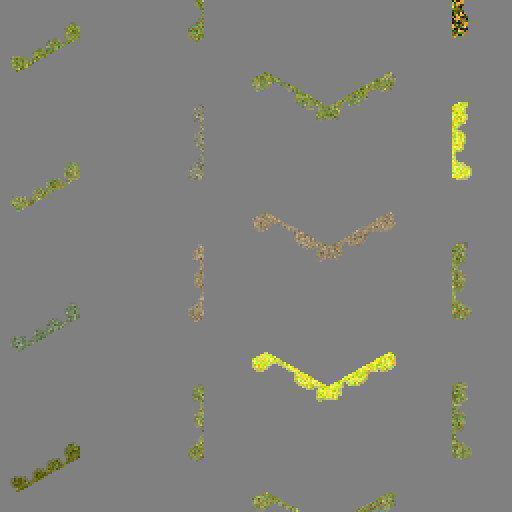
Another idea is to lock the alpha, paint a solid color, and then add some hsv noise to make it look like more like grass or dirt or whatever.
Also, yes I am familiar with those games.
Here is what I suggest:

Step 1: lock the alpha channel in the original.
Step 2: paint a solid color that you generally want over the slivers
Step 3: add a CIE lch noise, or an HSV noise.
It makes is look smoother in a transition. If you do an apha-lock, then the opacity is preserved, so you can stamp away.
I did a quick test, no problem.
In Rich's example picture, the sliver on the left has hard-edged pixels without anti-aliasing.
I suggest setting the alpha-lock on your layer, copying a source for the stamp, and stamp away, no need for a mask.
The challenge would be making a good source for the clone stamp. You would need to make whatever you want it to look like.
Another idea is to lock the alpha, paint a solid color, and then add some hsv noise to make it look like more like grass or dirt or whatever.
Also, yes I am familiar with those games.
(08-22-2020, 02:46 AM)mholder Wrote: The anti-aliasing is the slightly less opaque pixels around the edges of the slivers.
It makes is look smoother in a transition. If you do an apha-lock, then the opacity is preserved, so you can stamp away.
I did a quick test, no problem.
In Rich's example picture, the sliver on the left has hard-edged pixels without anti-aliasing.
I suggest setting the alpha-lock on your layer, copying a source for the stamp, and stamp away, no need for a mask.
The challenge would be making a good source for the clone stamp. You would need to make whatever you want it to look like.
Another idea is to lock the alpha, paint a solid color, and then add some hsv noise to make it look like more like grass or dirt or whatever.
Also, yes I am familiar with those games.
Here is what I suggest:
Step 1: lock the alpha channel in the original.
Step 2: paint a solid color that you generally want over the slivers
Step 3: add a CIE lch noise, or an HSV noise.



