12-01-2020, 09:10 PM
(This post was last modified: 12-01-2020, 09:39 PM by rich2005.
Edit Reason: edit
)
Make sure you have not duplicated the plugin / ini files. I am sure you looked at this, check http://gimp-tools.sourceforge.net/managementtools.shtml Your attachments did not come through, however A quick test in Win10 /Gimp 2..10.22 to make sure. You probably need to delete the pluginrc file as noted below.
Screenshot 01
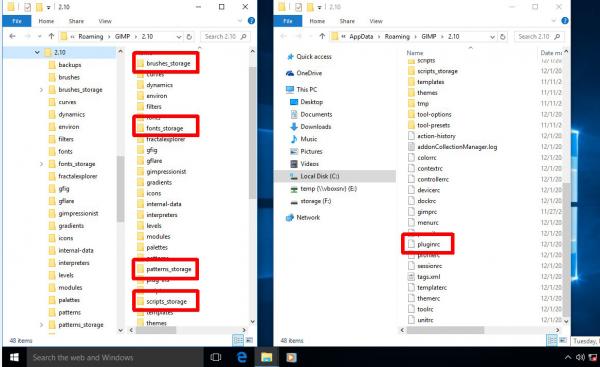
In the Gimp User profile, the additional folder for the resources 'something'_storage these go alongside the regular folders.
Once everything is set up then also in the Gimp User profile is the file pluginrc delete that, start Gimp, the new settings are scanned, new pluginrc is created.
Screenshot 02
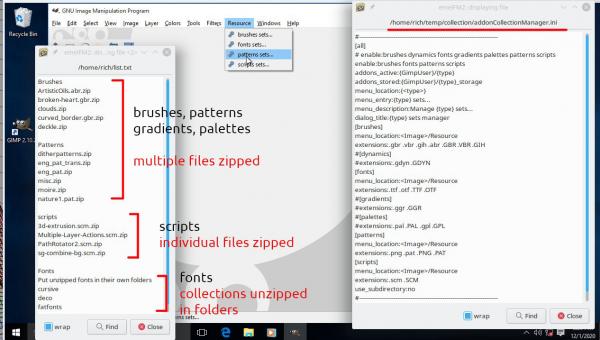
Right side:This is the attached addonCollectionManager.ini file to try out. It goes in the plug-ins folder with all the other plugins and the addonCollectionManager.py plugin.
Left side, what goes in the folders.
For brushes, patterns etc zip the files types in collection zips although .abr brushes can be just zipped.
For scripts, you could put several scripts in a single zip but it makes more sense for each script zipped so they can be loaded and unloaded as required.
For fonts. Fonts are a bit strange in Windows. Do not zip the fonts, put similar types in folders. They usually load ok but Windows has a habit of not letting them to unload, sometimes until Windows is restarted.
Example ini file attached, Download, unzip it. Should show in the main Gimp window as a drop down menu.
Screenshot 01
In the Gimp User profile, the additional folder for the resources 'something'_storage these go alongside the regular folders.
Once everything is set up then also in the Gimp User profile is the file pluginrc delete that, start Gimp, the new settings are scanned, new pluginrc is created.
Screenshot 02
Right side:This is the attached addonCollectionManager.ini file to try out. It goes in the plug-ins folder with all the other plugins and the addonCollectionManager.py plugin.
Left side, what goes in the folders.
For brushes, patterns etc zip the files types in collection zips although .abr brushes can be just zipped.
For scripts, you could put several scripts in a single zip but it makes more sense for each script zipped so they can be loaded and unloaded as required.
For fonts. Fonts are a bit strange in Windows. Do not zip the fonts, put similar types in folders. They usually load ok but Windows has a habit of not letting them to unload, sometimes until Windows is restarted.
Example ini file attached, Download, unzip it. Should show in the main Gimp window as a drop down menu.



