Could this be a Windows related case? - YES
Does anyone have/had the same problem? - PROBABLY
Is it a known problem and is there already a simple solution? - YES (known) and NO (there is no simple solution)
Go into your fonts folder, delete anything that is stuck. Go into the fonts_storage folder and delete the .active file which keeps track of which font collection is active. Try again.
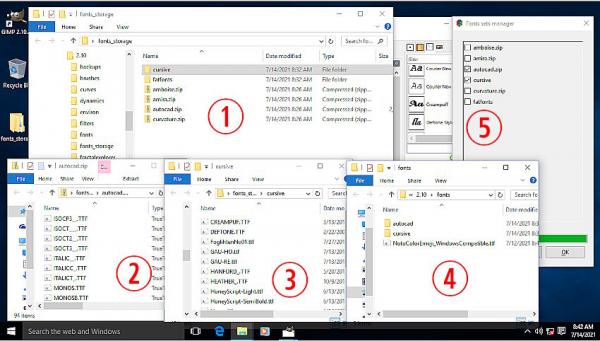
Both folders and zips will work, the real problem is Windows releasing the fonts when the user deselects them. Sometimes they go , often they remain until Windows is restarted.
Tried to get an all-in-one screenshot where,
(1) is the fonts_storage folder in your Gimp user profile
(2) contents of a zip
(3) contents of a folder
(4) Those two added to the fonts folder from (5)
Working here. As your query deactivating is the problem. the manager sticks because the Windows system 'holds' the font. In this example deactivating the zip did nothing. The folder is better, almost got there but a single font got stuck. Usually corrects next time you use Windows.
Font manager works perfectly in linux, it is a Windows 'thing'
Does anyone have/had the same problem? - PROBABLY
Is it a known problem and is there already a simple solution? - YES (known) and NO (there is no simple solution)
Go into your fonts folder, delete anything that is stuck. Go into the fonts_storage folder and delete the .active file which keeps track of which font collection is active. Try again.
Both folders and zips will work, the real problem is Windows releasing the fonts when the user deselects them. Sometimes they go , often they remain until Windows is restarted.
Tried to get an all-in-one screenshot where,
(1) is the fonts_storage folder in your Gimp user profile
(2) contents of a zip
(3) contents of a folder
(4) Those two added to the fonts folder from (5)
Working here. As your query deactivating is the problem. the manager sticks because the Windows system 'holds' the font. In this example deactivating the zip did nothing. The folder is better, almost got there but a single font got stuck. Usually corrects next time you use Windows.
Font manager works perfectly in linux, it is a Windows 'thing'



