01-19-2021, 05:39 PM
At the moment nothing better or more practical comes to mind, I believe that other users will have better and simpler ideas.
Here my attempt was:
1- I duplicated the layer.
2- I applied Levels Colors-Levels ...: Here the adjustment is personal, to taste. I wasn't thorough, I used 170 - 0.34 - 255
3- Colors - Color to Alpha - Black selected.
4- Colors - Hue-Saturation ... - Here the adjustment is also personal. I think I changed only Hue to 180.
5- I created a mask to make only the left side of the image visible, leaving the right side unchanged.
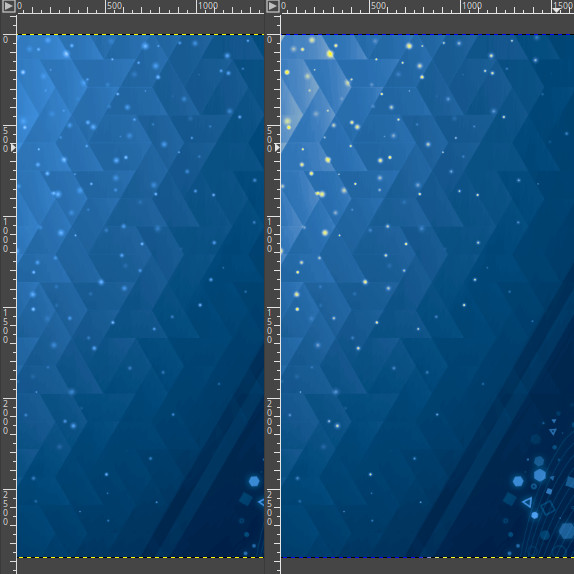
Here my attempt was:
1- I duplicated the layer.
2- I applied Levels Colors-Levels ...: Here the adjustment is personal, to taste. I wasn't thorough, I used 170 - 0.34 - 255
3- Colors - Color to Alpha - Black selected.
4- Colors - Hue-Saturation ... - Here the adjustment is also personal. I think I changed only Hue to 180.
5- I created a mask to make only the left side of the image visible, leaving the right side unchanged.



