Do you mean the pattern dock tab that is usually next to the brushes tab ? Might have been accidentally closed and by default Gimp remembers any changes.
Try the little left pointing arrow on the side of the dock.
That will give a drop down menu & the option Add Tab
That leads to a list of what you can add.
Select Patterns and it will add the tab.
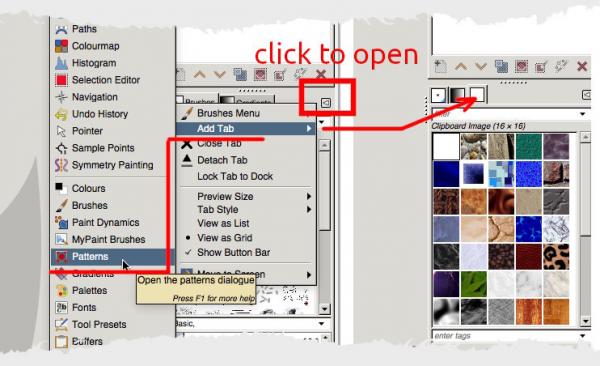
How to keep it there ? Same place, that left pointing arrow, there is an option 'Lock Tab to Dock'
Try the little left pointing arrow on the side of the dock.
That will give a drop down menu & the option Add Tab
That leads to a list of what you can add.
Select Patterns and it will add the tab.
How to keep it there ? Same place, that left pointing arrow, there is an option 'Lock Tab to Dock'



