02-26-2021, 10:27 AM
(This post was last modified: 02-26-2021, 10:43 AM by rich2005.
Edit Reason: typo
)
First, did you try changing the language using the setting in `Edit -> Preferences -> Interface' then the drop down Language section ?
Assuming that does not work - there is a bug report going back a bit: https://gitlab.gnome.org/GNOME/gimp/-/issues/1898
The latest versions of Gimp write plenty of Windows registry entries, so use the Windows uninstaller to remove it or the unins000.exe in the Gimp folder. If you have just deleted the Gimp program folders, all the registry entries remain and you will need a regular install just so you can use the Windows uninstall procedure.
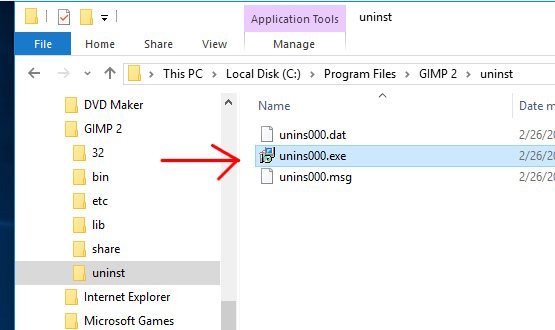
Often some files remain in C:\Program Files\GIMP 2\ and a Windows restart is needed to manually delete them.
Next is delete the whole of your user profile C:\Users\"yourname"\AppData\Roaming\GIMP folder.
Unlikely these days but if you have the remains of a Gimp 2.8 user profile C:\Documents and Settings\"yourname"\.gimp-2.8\ delete it.
That should give a clean base for a re-install.
Installing, I would go for a customise, along these lines, and hope that the installer does not pick up your system language.
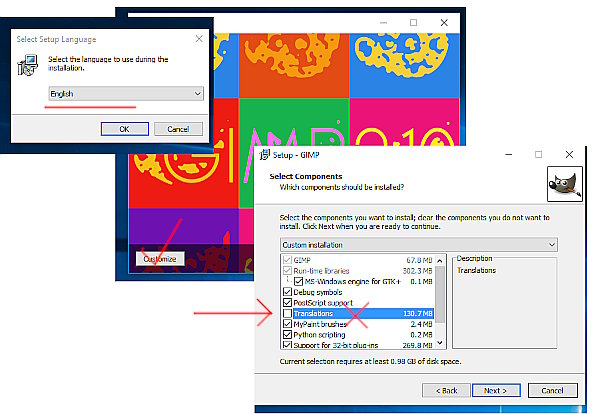
Assuming that does not work - there is a bug report going back a bit: https://gitlab.gnome.org/GNOME/gimp/-/issues/1898
Quote:How do I uninstall GIMP completely so that I can have a fresh new installation in English with the default layout?
The latest versions of Gimp write plenty of Windows registry entries, so use the Windows uninstaller to remove it or the unins000.exe in the Gimp folder. If you have just deleted the Gimp program folders, all the registry entries remain and you will need a regular install just so you can use the Windows uninstall procedure.
Often some files remain in C:\Program Files\GIMP 2\ and a Windows restart is needed to manually delete them.
Next is delete the whole of your user profile C:\Users\"yourname"\AppData\Roaming\GIMP folder.
Unlikely these days but if you have the remains of a Gimp 2.8 user profile C:\Documents and Settings\"yourname"\.gimp-2.8\ delete it.
That should give a clean base for a re-install.
Installing, I would go for a customise, along these lines, and hope that the installer does not pick up your system language.



