03-21-2021, 11:54 AM
The animation is flashing because every alternate frame (layer) is a different shading. This comparing two adjacent layers..
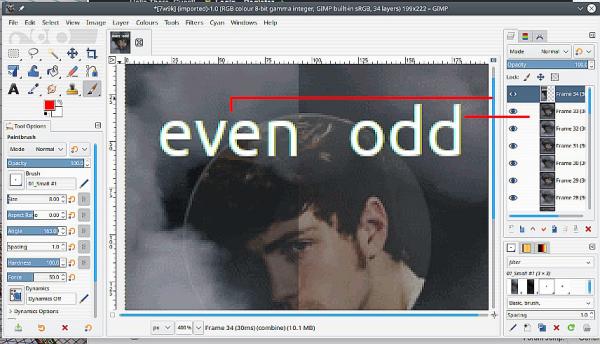
One solution is delete every other layer, maybe 34 -32 -30 ---all the way down, leaving 17 layers. Use those to re-export the gif. If you want to adjust those 17 layers, maybe using brightness -contrast 17 layers is not very many. Enable RGB mode Image -> Mode -> RGB Adjust one layer, then onto the next layer and use Filters -> Repeat Last to keep everything the same.

Otherwise, you need a total remake, Where did the cloud animation come from ? How did you make the animation ?
One solution is delete every other layer, maybe 34 -32 -30 ---all the way down, leaving 17 layers. Use those to re-export the gif. If you want to adjust those 17 layers, maybe using brightness -contrast 17 layers is not very many. Enable RGB mode Image -> Mode -> RGB Adjust one layer, then onto the next layer and use Filters -> Repeat Last to keep everything the same.
Otherwise, you need a total remake, Where did the cloud animation come from ? How did you make the animation ?



