Looks to me like any selection you might have made is gone. Any significant selection-to-channel would show, even a very large selection would show some details. I think somewhere along the line a 'select-all' was made. Can the channel info go in a save. Tried this example in various formats .xcf / xcf.bz2 / with and without better compression checked. All keep the channel info.
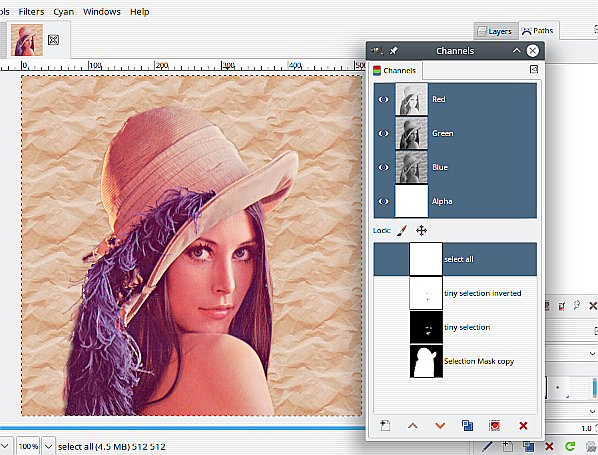
In pictures, bottom to top.
A very obvious selection
A tiny selection
The tiny selection inverted, equivalent to nearly all of the image selected.
A select-all giving that white channel you show in your screenshot.
Edit: Closer look at your first screenshot and there could be something there. (or it might be screenshot artifacts)
After making a channel to selection check that View -> Show Selection is enabled.
Going back into the layers dock and with layer active try the quickmask Select -> Toggle Quck Mask (shift -Q) it might show any 'faint selection'
In pictures, bottom to top.
A very obvious selection
A tiny selection
The tiny selection inverted, equivalent to nearly all of the image selected.
A select-all giving that white channel you show in your screenshot.
Edit: Closer look at your first screenshot and there could be something there. (or it might be screenshot artifacts)
After making a channel to selection check that View -> Show Selection is enabled.
Going back into the layers dock and with layer active try the quickmask Select -> Toggle Quck Mask (shift -Q) it might show any 'faint selection'



