06-25-2021, 08:49 AM
@Ottia Tuota : I tried to correct distortion with the 'Lens Distortion' filter and get a result that is about correct. First I straighten the photo using the 'Measure Tool' to set the end points of the green top line horizontal. Then a use the 'Lens Distortion' filter to correct the photo with an acceptable result. I just had to use the 'Shear Tool' to make some minor correction. So, it is not so easy as I first thought. I thought it was possible to use the difference between the center points of the circles to calculate the 'Shift X' and the 'Shift Y' from the 'Lens Distortion' filter and then make some calculations for the 'Main' parameter to straighten the curved lines. But there is more involved as one have to use the 'Edge' parameter also and I think it is difficult to calculate this parameter. Tuota, feel no need to put much energie solving this problem and thank you for your answer.
Corrected with the 'Lens Distortion' filter :
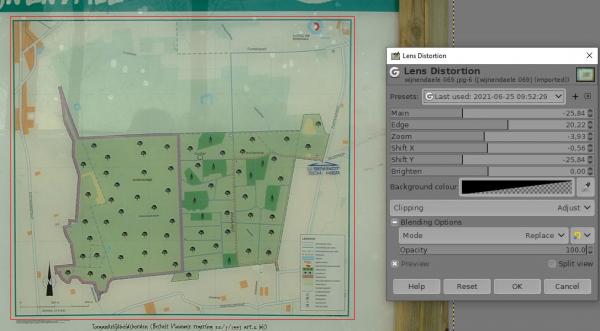
Detail from the circles in the previous post (the middle lines are the connections from the center points of the circles) :
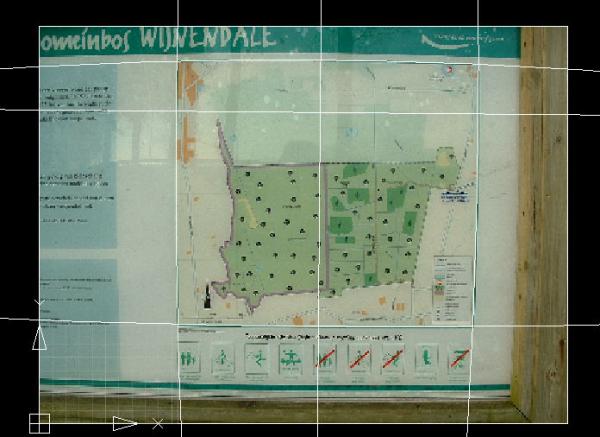
Corrected with the 'Lens Distortion' filter :
Detail from the circles in the previous post (the middle lines are the connections from the center points of the circles) :



