Over long video, over verbose. Very hands on method.
The basics are:
Make sure the B&W image is in RGB made Image -> Mode -> RGB
Duplicate photo layer
Apply colour to the whole duplicate layer with suitable palette Colors -> Map -> Palette Map
Change the layer mode to Lch Color
Add a layer mask to the duplicate layer Layer -> Mask -> Add Layer Mask Black (full transparency)
Click in the layer mask to make it active - look for the white border
Paint in white in the canvas to uncover the bits you want.
Repeat for the other colours of image. There: That did not take 28 minutes did it
First thoughts, the layer mask is not active and you are painting on the coloured layer. Does any white show in the layer mask ? (1)
However, From the rest of your post some things to check
(2) Check FG colour is White
(3) Use a suitable brush, make sure it is not an empty clipboard brush
(4) Check the brush mode It should be Normal not one of the other modes.
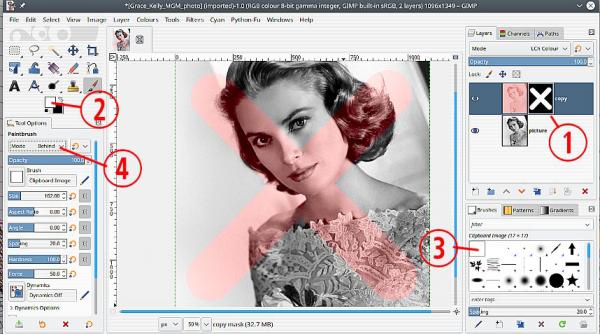
There are other possibilities - example layer pixel lock, but unlikely.
I do not know why Windows users reinstall applications at the drop-of-a-hat. Gimp keeps the user settings in a separate folder, C:\Users\"yourname"\AppData\Roaming\GIMP\2.10\ which remains between installations. Gimp also keeps the last used Tool settings between sessions. Easy to set something and forget by the time Gimp is next used.
If not the above, try Edit -> Preferences -> Tool Options then Reset Saved Tool Options to Default Values ok and restart Gimp.
Otherwise post a screenshot of what you have showing layers / tool options
The basics are:
Make sure the B&W image is in RGB made Image -> Mode -> RGB
Duplicate photo layer
Apply colour to the whole duplicate layer with suitable palette Colors -> Map -> Palette Map
Change the layer mode to Lch Color
Add a layer mask to the duplicate layer Layer -> Mask -> Add Layer Mask Black (full transparency)
Click in the layer mask to make it active - look for the white border
Paint in white in the canvas to uncover the bits you want.
Repeat for the other colours of image. There: That did not take 28 minutes did it

First thoughts, the layer mask is not active and you are painting on the coloured layer. Does any white show in the layer mask ? (1)
However, From the rest of your post some things to check
(2) Check FG colour is White
(3) Use a suitable brush, make sure it is not an empty clipboard brush
(4) Check the brush mode It should be Normal not one of the other modes.
There are other possibilities - example layer pixel lock, but unlikely.
Quote:I re-installed GIMP just in case. Nope Same dead end.
I do not know why Windows users reinstall applications at the drop-of-a-hat. Gimp keeps the user settings in a separate folder, C:\Users\"yourname"\AppData\Roaming\GIMP\2.10\ which remains between installations. Gimp also keeps the last used Tool settings between sessions. Easy to set something and forget by the time Gimp is next used.
If not the above, try Edit -> Preferences -> Tool Options then Reset Saved Tool Options to Default Values ok and restart Gimp.
Otherwise post a screenshot of what you have showing layers / tool options



