Good screenshot, It shows the problem. The top layer is not coloured. Davies is really a PS user who makes money with these videos, not always the best methods, however using Colors -> Map -> Palette Map is one way although having to create 'bespoke' palettes is not my idea of easy.
Best guess: The active palette is not the skin tone palette, Go and open the palette dock and check before applying the Palette Map filter.
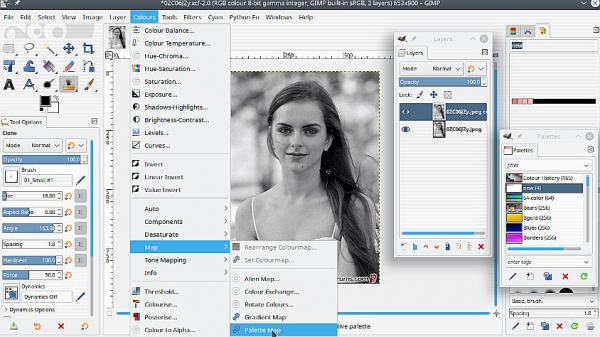

edit: oops, not paying attention. You do not really want to do this? Ok if you are an experienced Gimp user.
Go into multi-window mode Windows menu and untick 'single window mode. Move the two small windows over to the right hand side. Back to the Windows menu and enable single window mode.
Tabs in the docks can be dragged around. Up to you which ones you keep
example: https://i.imgur.com/0MD3Ykz.mp4
Best guess: The active palette is not the skin tone palette, Go and open the palette dock and check before applying the Palette Map filter.
Quote:how can I get the the Layers and Tools panel together in the same right-hand box
edit: oops, not paying attention. You do not really want to do this? Ok if you are an experienced Gimp user.
Go into multi-window mode Windows menu and untick 'single window mode. Move the two small windows over to the right hand side. Back to the Windows menu and enable single window mode.
Tabs in the docks can be dragged around. Up to you which ones you keep
example: https://i.imgur.com/0MD3Ykz.mp4



