You will probably have to reset back default Edit -> Preferences -> Window Management and Reset Saved Windows Positions to Default values.
I seems that some Windows users with HD displays, (also some Windows applications that overlay the display) have problems clicking-and-dragging.
I would take it slow, use the drop down menu that is top right of each dock and close in one dock then reopen in the other dock.
example: (1) close the brushes tab in the top dock (2) Open the brushes tab in the bottom dock. Repeat for the other tabs.
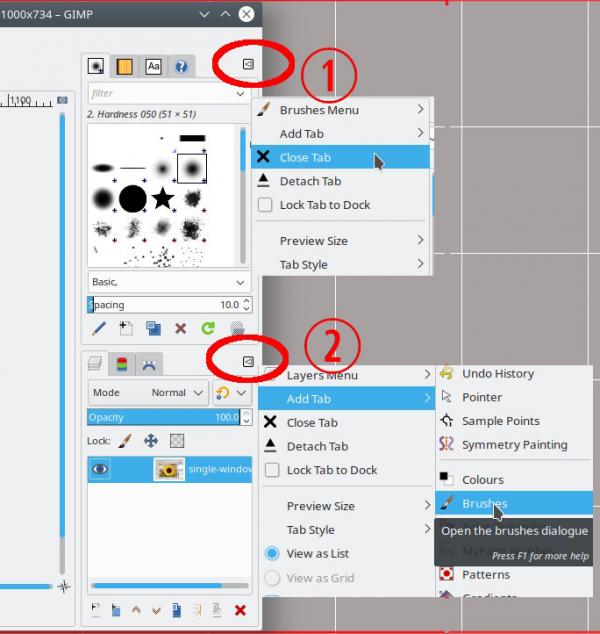
I seems that some Windows users with HD displays, (also some Windows applications that overlay the display) have problems clicking-and-dragging.
I would take it slow, use the drop down menu that is top right of each dock and close in one dock then reopen in the other dock.
example: (1) close the brushes tab in the top dock (2) Open the brushes tab in the bottom dock. Repeat for the other tabs.



