Yes GIMP is a good tool for that, it has plenty map functions and options.
I don't really "see" what you want to achieve, but I'll try to give some options (if you find an image/video showing what you want to achieve, please feel free to post a link to it)
To draw a map (there are plenty ways to do it, just give you one way):
Gradient tool (foreground/background are B&W), use "shape something" in tool options (or any other options you like) this will allow also to have a "sharper" map depending your gradient
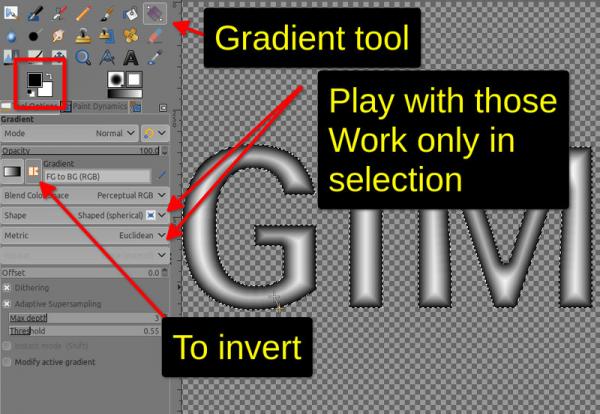
This "shape..." option works only in selection, so to work on a full layer with the "Shape ..." option activated ➤ just Ctrl+A (to select all) then use the gradient
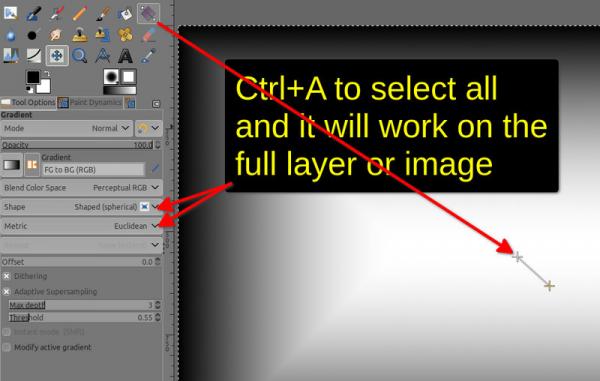
you can add as many nodes in the middle of the line while drawing your gradient and move it to sharpen your gradient
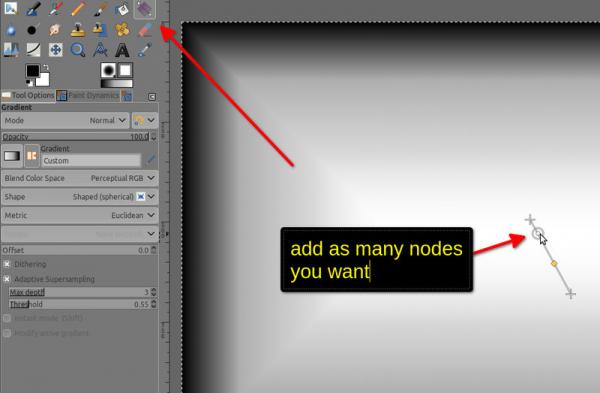
Once you've made your gradient which is your map... use one of the many GIMP's tools to bump your map, displace (even generate a new one)
On those tools you will see some time 1 or 2 Aux Input ➤ this were you put your map If you see only 1 Aux Input it will use the map fully, if you see 2 Aux Input one is for horizontal, the second one is for vertical (use both if needed)
For example select your image (not the map, but the image you want to give a "3D" bump of effect)
Then chose your tool below I did Filters ➤ Map ➤ Displace... on a blue layer and selected the map in the Aux Input (Note: you can use a Channel as a map as well)
Then play with the tool's sliders itself
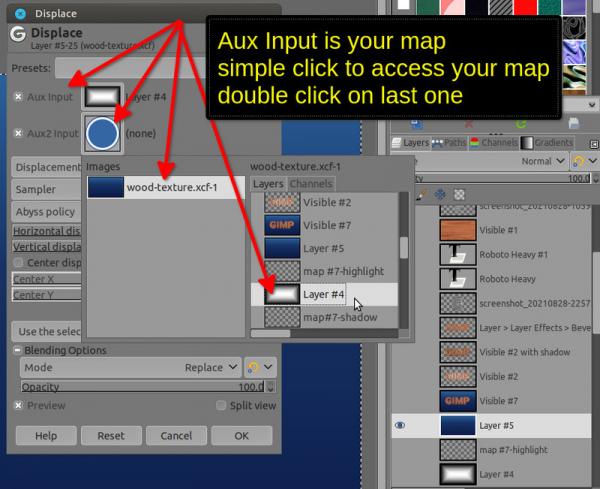
A list of few tools which use a map or might want to try out
Filters ➤ Map ➤ Bump Map... https://docs.gimp.org/2.10/en/gimp-filter-bump-map.html
Filters ➤ Map ➤ Displace... https://docs.gimp.org/2.10/en/gimp-filter-displace.html
Filters ➤ Generic ➤ Distance map (generate a map) https://docs.gimp.org/2.10/en/gimp-filte...e-map.html
Filters ➤ Generic ➤ Normal map (generate a map) https://docs.gimp.org/2.10/en/gimp-filte...l-map.html
Filters ➤ Distorts ➤ Emboss... (does not need a map, but very sharp emboss effect, result can be use as a map)
few more tips
to smooth out a map Filters ➤ Blur ➤ Gaussian blur...
to invert a map after you see it's wrong way Colors ➤ Invert
Sorry for not answering in a way you would like, but I would like to see an example of what you would like to achieve, in all case I hope it will help ... a bit
I don't really "see" what you want to achieve, but I'll try to give some options (if you find an image/video showing what you want to achieve, please feel free to post a link to it)
To draw a map (there are plenty ways to do it, just give you one way):
Gradient tool (foreground/background are B&W), use "shape something" in tool options (or any other options you like) this will allow also to have a "sharper" map depending your gradient
This "shape..." option works only in selection, so to work on a full layer with the "Shape ..." option activated ➤ just Ctrl+A (to select all) then use the gradient

you can add as many nodes in the middle of the line while drawing your gradient and move it to sharpen your gradient
Once you've made your gradient which is your map... use one of the many GIMP's tools to bump your map, displace (even generate a new one)
On those tools you will see some time 1 or 2 Aux Input ➤ this were you put your map If you see only 1 Aux Input it will use the map fully, if you see 2 Aux Input one is for horizontal, the second one is for vertical (use both if needed)
For example select your image (not the map, but the image you want to give a "3D" bump of effect)
Then chose your tool below I did Filters ➤ Map ➤ Displace... on a blue layer and selected the map in the Aux Input (Note: you can use a Channel as a map as well)
Then play with the tool's sliders itself
A list of few tools which use a map or might want to try out
Filters ➤ Map ➤ Bump Map... https://docs.gimp.org/2.10/en/gimp-filter-bump-map.html
Filters ➤ Map ➤ Displace... https://docs.gimp.org/2.10/en/gimp-filter-displace.html
Filters ➤ Generic ➤ Distance map (generate a map) https://docs.gimp.org/2.10/en/gimp-filte...e-map.html
Filters ➤ Generic ➤ Normal map (generate a map) https://docs.gimp.org/2.10/en/gimp-filte...l-map.html
Filters ➤ Distorts ➤ Emboss... (does not need a map, but very sharp emboss effect, result can be use as a map)
few more tips

to smooth out a map Filters ➤ Blur ➤ Gaussian blur...
to invert a map after you see it's wrong way Colors ➤ Invert
Sorry for not answering in a way you would like, but I would like to see an example of what you would like to achieve, in all case I hope it will help ... a bit




