11-02-2021, 12:40 PM
A Windows .ico uses square images with set sizes - 16x16 up to 256x256so your png should be square.
The iconify plugin does this by an autocrop followed by a resize so it is square.
What you need to do is disable that autocrop on line 62 (done it for you, zipped and attached)
Then you need to resize your png canvas so it is 1) square 2) filled with transparency Use Image -> Canvas Size
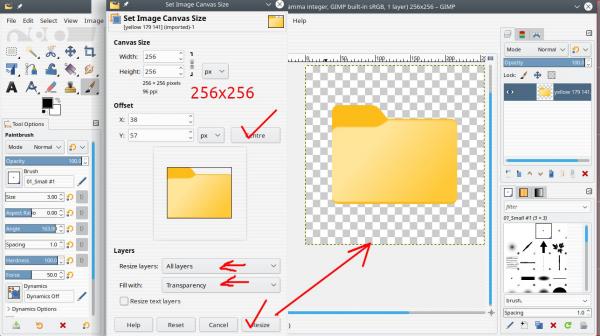
Now when you run the iconify script it gives this:
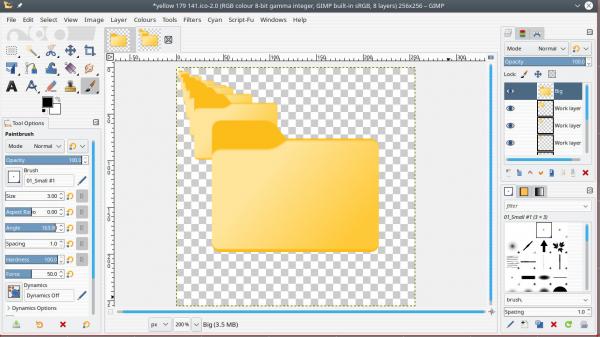
That might still not be correct, the problem might be the original procedure for making the png. I would have expected a margin of some sort on all sides
That is simple enough but for future icons from Inkscape set the page size to 256 x 256 in File -> Document Properties and check when you go to File -> Export PNG image.
The iconify plugin does this by an autocrop followed by a resize so it is square.
What you need to do is disable that autocrop on line 62 (done it for you, zipped and attached)
Then you need to resize your png canvas so it is 1) square 2) filled with transparency Use Image -> Canvas Size
Now when you run the iconify script it gives this:
That might still not be correct, the problem might be the original procedure for making the png. I would have expected a margin of some sort on all sides
That is simple enough but for future icons from Inkscape set the page size to 256 x 256 in File -> Document Properties and check when you go to File -> Export PNG image.



