If you have the image in a format that Gimp can use, png / jpeg / tiff / ....and others. You have a png that is OK.
Open the image in Gimp
Use the crop tool (shift-C) and set options in the tool options section.
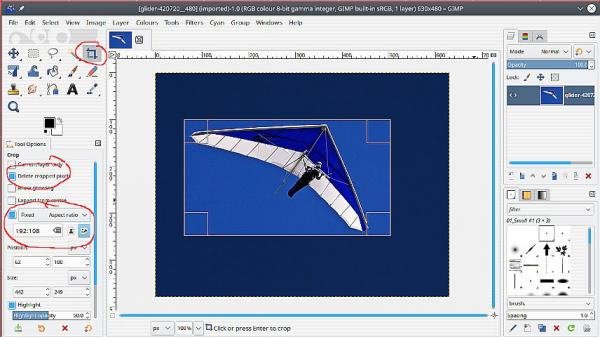
Delete cropped pixels
Fixed aspect ratio with the value 192:108 then draw in and size a box to fit.
Enter or click in the canvas to apply
Then Image -> Scale Image and enter the size Width 192 / Height 108 Use interpolation NoHalo for best scaling.
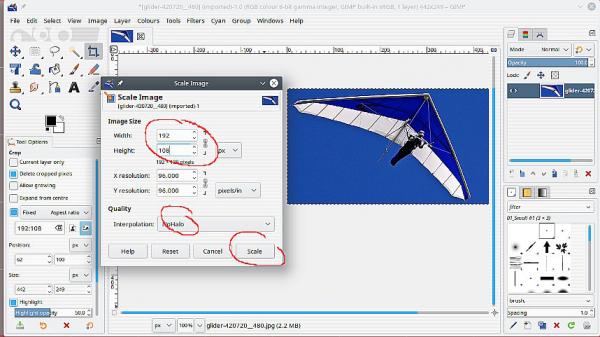
Click the scale button
A quick animation of that: https://i.imgur.com/KeQ0mzE.mp4
Export the result File -> Export enter a name + an extension (filename.png or filename.jpg) .png / .jpg / .tif whatever is applicable .png is usually default.
Open the image in Gimp
Use the crop tool (shift-C) and set options in the tool options section.
Delete cropped pixels
Fixed aspect ratio with the value 192:108 then draw in and size a box to fit.
Enter or click in the canvas to apply
Then Image -> Scale Image and enter the size Width 192 / Height 108 Use interpolation NoHalo for best scaling.
Click the scale button
A quick animation of that: https://i.imgur.com/KeQ0mzE.mp4
Export the result File -> Export enter a name + an extension (filename.png or filename.jpg) .png / .jpg / .tif whatever is applicable .png is usually default.



