12-29-2021, 02:40 PM
I am not a Mac User, only this old VirtualBox for experiments, but certainly when I installed Gimp 2.10 some of the folders were missing. How common this is I do not know.
First thing to check is using Gimp and look in the User Preferences settings, in the Folders list there is one for Brushes. The first entry - Users is the place for your brushes.
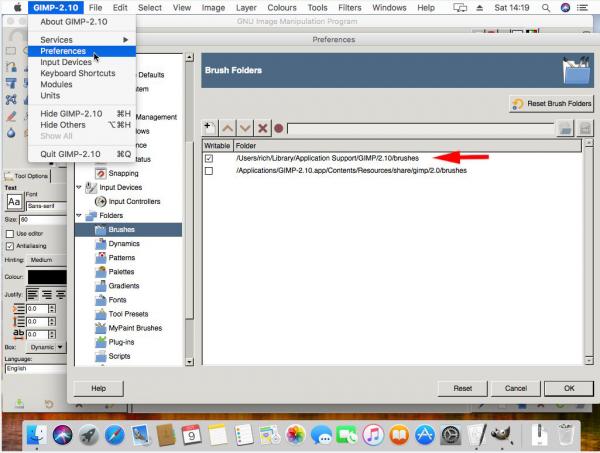
Then if you do not have that folder you need to create it. Put the new brushes there.
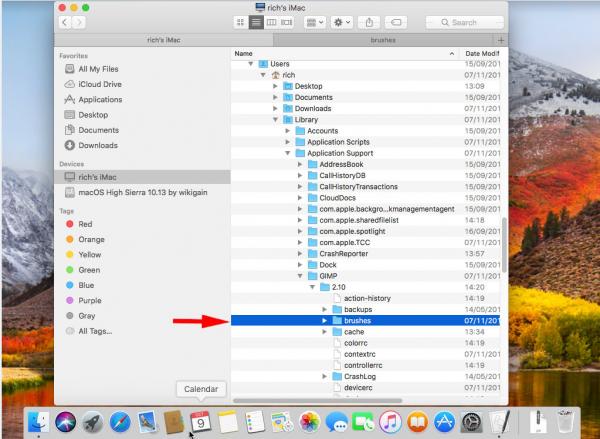
..and that is it. Hopefully a regular MacOS user will have better advice.
First thing to check is using Gimp and look in the User Preferences settings, in the Folders list there is one for Brushes. The first entry - Users is the place for your brushes.
Then if you do not have that folder you need to create it. Put the new brushes there.
..and that is it. Hopefully a regular MacOS user will have better advice.



