How did you install Gimp ? Did you add the PPA to the repo list ?
--and then
Since you have Synaptic installed. Have a look at the libgegl package. It should be the one from PandaJim, obviously not in your case, so right click for properties then versions and see what you have.
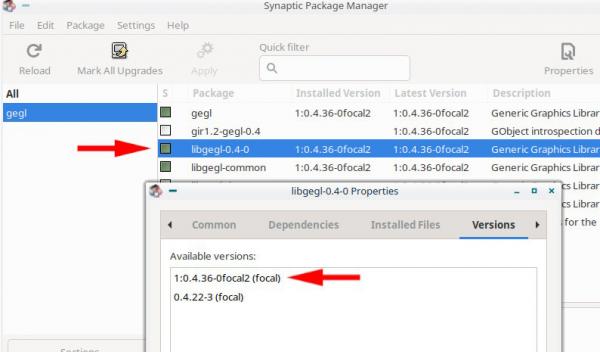
While you have Synaptic open, check in Preferences - Distribution Always prefer highest version should be set.
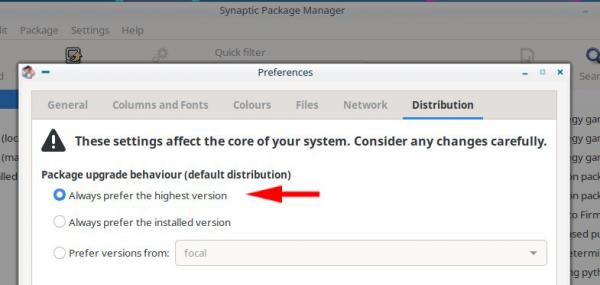
I know that sometimes there is a block on the PPA but since you have Gimp it can't be that. Anything else ? Do you have any pinned packages that might prevent libgegl updating. Very-very unlikely since AFAIK Gimp is the only GEGL user.
Code:
sudo add-apt-repository ppa:ubuntuhandbook1/gimp--and then
Code:
sudo apt updateCode:
sudo apt install gimpSince you have Synaptic installed. Have a look at the libgegl package. It should be the one from PandaJim, obviously not in your case, so right click for properties then versions and see what you have.
While you have Synaptic open, check in Preferences - Distribution Always prefer highest version should be set.
I know that sometimes there is a block on the PPA but since you have Gimp it can't be that. Anything else ? Do you have any pinned packages that might prevent libgegl updating. Very-very unlikely since AFAIK Gimp is the only GEGL user.



