Do you mean the dotted line ?
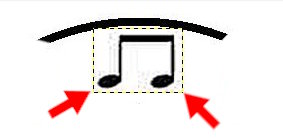
This is the layer boundary for the active layer. Switch to a different layer, say the big smilie and it is there for the smillie layer, but you might not notice it around the outside.
It does not do any harm, it only exists inside Gimp, never seen when you come to export as a png or jpeg.
You can turn it off from the View Menu -> there is a tick box for show layer boundary. I advise leaving it on, useful information.
This is the layer boundary for the active layer. Switch to a different layer, say the big smilie and it is there for the smillie layer, but you might not notice it around the outside.
It does not do any harm, it only exists inside Gimp, never seen when you come to export as a png or jpeg.
You can turn it off from the View Menu -> there is a tick box for show layer boundary. I advise leaving it on, useful information.



