Hi Krikor, I think you put too much control points on your paths. (but rich2005 does the same and it works...)
This script use the plug-in-curve-bend, which has a limit (if I recall correctly) of control points. (if you want to see what plugin, it's the Filters > Distorts > Curve Bend...)
The script call that plugin and the first thing to crash is that plugin (curve-bend.exe)
May be try the plugin alone with 12 control points for upper and lower at Filters > Distorts > Curve Bend..., what does it do?
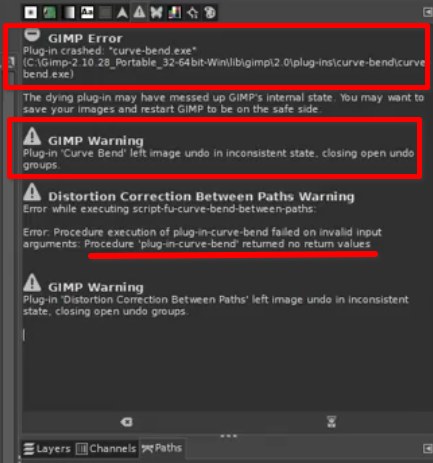
Thus it cannot return any value (underlined red in the screenshot)
Also inside the script, the author comment about 17 nodes max
This number might be something else though... i'm no programmer, so it's just supposition, others members have certainly a better answer
Try to make only 5 or 6 nodes MAX per path and tell us what's happening
If it continue to "bug" it might be your plugin... the one that crash first at Filters > Distorts > Curve Bend...
I don't know if you can change it on the Microsoft's Windows especially for a portable version of GIMP. If you can ask some one on Windows to send it to you, BUT before to do that, wait for other members to answer
This script use the plug-in-curve-bend, which has a limit (if I recall correctly) of control points. (if you want to see what plugin, it's the Filters > Distorts > Curve Bend...)
The script call that plugin and the first thing to crash is that plugin (curve-bend.exe)
May be try the plugin alone with 12 control points for upper and lower at Filters > Distorts > Curve Bend..., what does it do?
Thus it cannot return any value (underlined red in the screenshot)
Also inside the script, the author comment about 17 nodes max
Code:
(set! counter 0)
(while (< counter 17) ; always 17 control points max
(if (< counter numTop)This number might be something else though... i'm no programmer, so it's just supposition, others members have certainly a better answer

Try to make only 5 or 6 nodes MAX per path and tell us what's happening
If it continue to "bug" it might be your plugin... the one that crash first at Filters > Distorts > Curve Bend...
I don't know if you can change it on the Microsoft's Windows especially for a portable version of GIMP. If you can ask some one on Windows to send it to you, BUT before to do that, wait for other members to answer

Patrice



